Streamline & Simplify: Best Workflow Automation Solutions for You
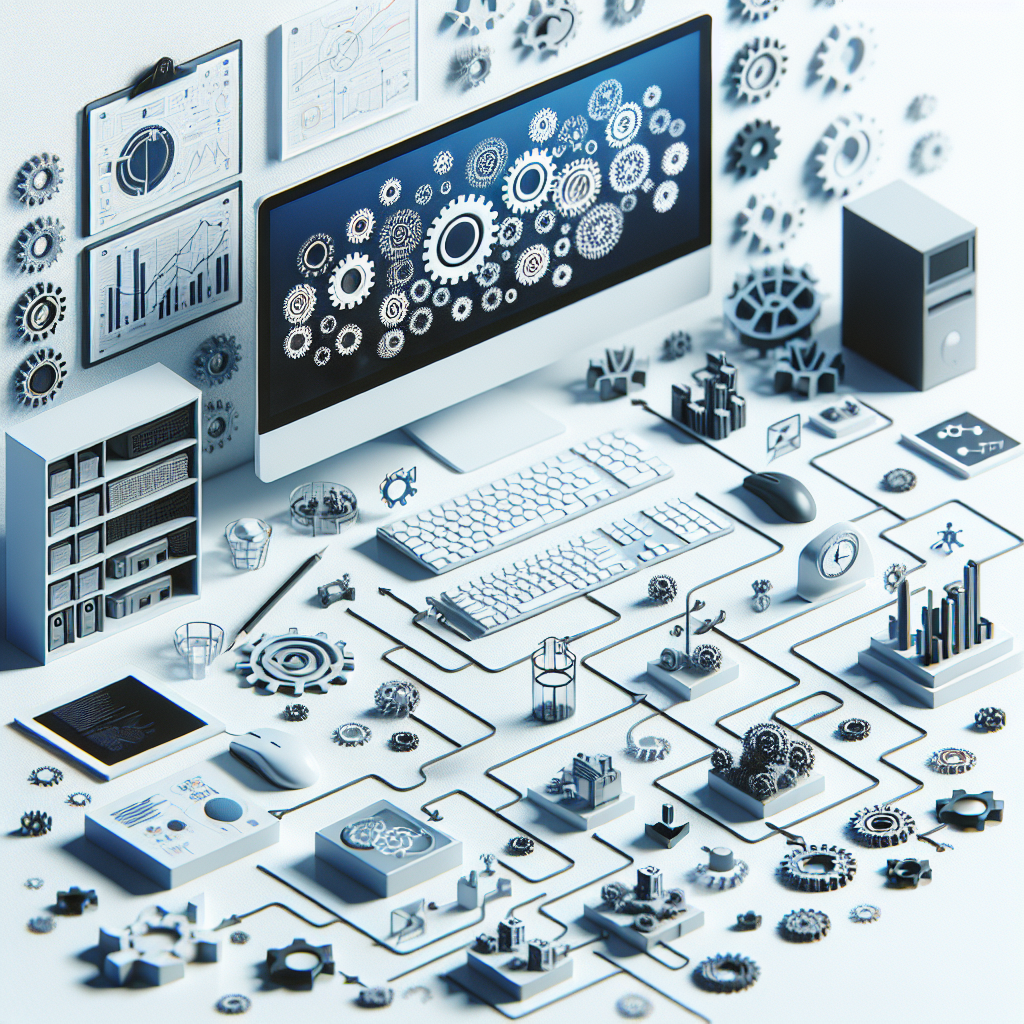
Understanding Workflow Automation
Basics of Workflow Automation
Let’s chat about workflow automation—it’s like having a sensible assistant who never sleeps. This practical magic is all about using workflow automation solutions to take over those repetitive tasks that usually have you yawning at your desk. This means everyday business processes get a serious makeover. We’re talking efficiency and accuracy. With these automation tools, you’re diving into a world where small businesses can not just save but, more importantly, reclaim time and resources (Thanks, Next Matter).
Now, don’t worry, these gizmos aren’t some tech labyrinth. They come packed with templates you tweak at a drop of a hat, easy-peasy integrations, and walk-you-through setups. So, before you know it, you’re knee-deep in results that might just make you do a happy dance. Curious about the tools themselves? Check out our workflow automation tools guide for all the juicy details.
Benefits of Workflow Automation
Alright, why should this be on your small biz radar? Let’s break it down into what you really get from letting machines pick up the grunt work:
| What You Get | Why It Rocks |
|---|---|
| Productivity Boost | Your team can shift their focus to big-picture stuff instead of daily drudgery. More time, more brainspace, more win. |
| Fewer Oops Moments | Less chance for human slip-ups means keeping track of things becomes as reliable as your grandma’s cookie recipe—sweet and consistent. |
| Better Brainy Decisions | You’ll get insights that make planning and decision-making clear as day. |
| Total Transparency | Want everything tracked and sealed with digital peace of mind? Consider it done (Kissflow). |
More than half the businesses out there are jumping on this bandwagon, dialing up automation to stay ahead. Besides, these tech wonders are kind to the budget and pretty much install themselves, so no need to throw engineering hours at them (Next Matter).
Grasping the basics and perks of workflow automation isn’t just smart; it’s necessary. When you know the ropes, picking the right workflow automation software for your gig becomes a piece of cake. 🍰
Industries Benefiting from Workflow Automation
Workflow automation tools are like superheroes for many industries. They swoop in to streamline tasks, boost productivity, and cut down on the ‘oops’ moments that come with human errors. Let’s break it down and see how these industries get the most out of these mighty tools.
IT Services Sector
In IT, workflow automation is like having an assistant that never sleeps. It handles diagnosing and fixing issues faster than you can say “help desk.” Here’s what it can do:
- Simplify ticketing systems
- Provide instant updates on issues
- Keep all necessary docs in check
These smart tools take the load off your support team and level up the entire service gig. Curious about these game-changers? Browse our workflow automation tools for more info.
Publishing World
Publishing houses live and breathe deadlines, and workflow automation is their best buddy. Here’s how they keep the presses running smoothly:
- Send materials to editors and approvers
- Handle print requests like a champ
- Keep track of those crucial galley approvals
This nifty system ensures nothing falls through the cracks, making sure each piece gets the green light when it should. Want to make your publishing process a breeze? Check out workflow automation software.
Marketing Agencies
In the world of marketing, creative ideas meet meticulous organization thanks to workflow software. How does it help? Let’s count the ways:
- Structure client info like a pro
- Track campaign milestones effortlessly
- Meet client needs without breaking a sweat
With all the admin stuff taken care of, marketing teams can unleash their creativity. Intrigued? Discover different workflow automation examples that showcase its magic.
Human Resources
When it comes to HR, workflow software is the unsung hero of the office. It smooths out tasks like onboarding, making hiring almost as easy as ABC:
- Gather all the right forms and data
- Keep payrolls accurate and in check
- Manage taxes and benefits without a hitch
Less time fixing mistakes means more time for the important stuff. Dive into our workflow automation system for more HR-friendly solutions.
Couriers and Delivery Services
For couriers, speed is key, and workflow automation makes sure each package gets where it needs to go without a hiccup. This involves:
- Getting those all-important signatures
- Logging deliveries without the hassle
- Updating tracking info quick as a flash
These automated processes help keep both couriers and customers happy campers. To see the full story, check out how delivery services are upgraded by workflow automation tools.
| Industry | How Workflow Automation Helps |
|---|---|
| IT Services | Simplifies ticketing, provides updates, ensures docs are managed |
| Publishing | Smooths approval process, cuts errors, handles print requests |
| Marketing | Organizes info, follows project timelines, aids in client satisfaction |
| Human Resources | Optimizes onboarding, manages payroll, gathers necessary information |
| Couriers and Delivery | Logs steps without fuss, secures signatures, keeps customers updated |
With workflow automation, small business owners can save time, make fewer mistakes, and crank up the efficiency across different fields.
Adoption of Workflow Automation
Jumping on the workflow automation train could seriously boost how things get done at your business. Tons of small business owners are catching on to the perks of these handy tools and turning to automation to make their daily grind smoother.
Trend Towards Workflow Automation
About 66% of businesses are hopping on the bandwagon of workflow automation tools, which is a bump of 9% compared to a couple of years ago (Next Matter). This shows folks are waking up to how much more efficient and productive our work lives can get with a sprinkle of automation magic. With these tech goodies getting easier to use and more within reach, companies are all in for embedding them in their routine.
Cost-Effectiveness of Automation Tools
Automation gizmos have made it way easier and cheaper for small businesses to dive in. They won’t blow your budget or eat up heaps of engineering hours (Next Matter). Their affordability means even the little guys can start cutting down on those mind-numbing tasks and spend more time cooking up ways to expand their horizons.
Distinction of Workflow Management Tools
Don’t get twisted up; workflow management tools aren’t the same as task juggler apps. They’re laser-focused on speeding up repetitive business chores (Next Matter). While project management is all about sticking to timelines, workflow tools cut through the grunt work, smooth out jobs, and keep things humming evenly across the board. They are your go-to if you want to kick operational hiccups to the curb.
Must-Have Features in Automation Applications
Picking workflow automation software needs a bit of know-how of what boxes to check to fit your needs like a glove:
- Pre-built, Customizable Templates: Go for gadgets with templates you can tweak to follow your particular groove.
- One-Click Integrations: The software should play nice and easy with your current toolkit.
- Guided Onboarding Support: Help on getting started smooths out the bumps, reducing time wasted picking up how it all works.
- Customizable Notifications: Alerts need to keep your crew in the loop and on target.
- Compliance and Data Security: It must stand up to the rules and guard your data with care.
- Data Export Options: Being able to take your data elsewhere is clutch for keeping tabs and dissecting progress.
For a lowdown on features and examples of workflow automation apps, check out our article on workflow automation examples.
By taking a close look at these features, you’ll find an automation buddy that meshes well with how you want things done, helps dial-in efficiency, and boosts teamwork vibes like nobody’s business.
Advantages of Business Process Automation
Jumping on the automation train can seriously save small biz peeps tons of time by handling those pesky daily tasks. Here’s the scoop on what you stand to gain with workflow automation gracing your team’s daily grind.
Productivity Boost
Here’s the deal: with workflow automation, those mind-numbing repetitive gigs get handled by bots, letting you and your crew tackle the cooler, strategic stuff. Since automation cuts back on hand-cramping manual work, your efficiency goes through the roof and productivity hits new highs. As Kissflow notes, automating the basics is a surefire way to beef up productivity.
| Automation Benefits | Boost Percentage |
|---|---|
| Productivity Boost | 40% |
Oops-Proof
Back when everything was manual, mistakes happened—usually when you least expected them. Fixing these blunders chews up money and time. With automation jumping in, errors don’t just shrink; they often vanish altogether! And if something does go haywire, automation systems help zero in on the hiccup quick, making life so much simpler for those wanting to keep things mistake-free. Check out our workflow automation tools for more juicy details.
The word from Kissflow is that automation cuts down foul-ups and ensures reliable results every time.
Better Planning
Automation isn’t just about doing things faster; it’s a super-sleuth tool, capturing valuable info to help you make smart decisions. This treasure trove of data lets you spot what’s dragging and supercharges your planning (Kissflow). If your small business is going places, proper planning is your best mate.
Here are cool planning perks with automation:
- Grabs vital data
- Sniffs out process snags
- Offers insights you can use
See-Through Ops and Safe Data
Want to peek under the hood of just about any business process? Automation’s got you covered with play-by-play visibility. Watch tasks roll out in real-time to guarantee everything’s on track (Kissflow).
And don’t sweat about data. Automation ensures your stuff’s locked up tight, enabling you to track every move for top-notch transparency and security. Peek at our workflow automation system info for more on keeping things buttoned up.
Checking out these ace benefits, it’s clear automation could be your small business’s best buddy. From cranking up productivity, slashing goofs, amping up planning, to boosting transparency and security, automation is today’s must-have gear for any business. For detailed bits, see our workflow automation examples section.
Strategies for Streamlining Business Processes
Getting your business to run like a well-oiled machine means using workflow automation to boost efficiency. Let’s dive into some straightforward ways you can tidy up those processes of yours.
Process Assessment and Mapping
First things first, you’ve got to get a handle on what’s working and what’s dragging you down (dipoleDIAMOND). Think of it as a treasure map for your workflows. When you sketch out these paths, you see precisely where those pesky hiccups and repetitive tasks lie.
Steps for Process Assessment and Mapping:
- List every step in your process.
- Figure out how these steps connect.
- Spot areas where manual effort is crazy high or just plain unnecessary.
Once that’s clear, decisions about what to automate are a breeze. And, if you’re curious, we’ve got more gems on workflow automation examples waiting for you.
Return on Investment Analysis
Now, let’s talk dollars and cents with automation. You know you’ve got to crunch numbers before jumping in. What’s it gonna cost vs. what you’re gonna save? Time, blunders, productivity—the trifecta of benefits.
Simple ROI Calculation:
- Look at what you’re throwing down for automation.
- Predict what you’ll save on time and fewer mistakes.
- Weigh the costs against the yearly savings.
Here’s a quick and dirty example:
| Metric | Value |
|---|---|
| Automation Cost | $5,000 |
| Annual Labor Savings | $12,000 |
| Error Reduction Savings | $3,000 |
| Total Annual Savings | $15,000 |
| ROI | 3 months |
Ready-Made Solutions for Automation
Off-the-shelf automation solutions are like finding the perfect pair of shoes—they’re convenient and comfy to get your business sprinting. There’s a whole bunch of workflow automation tools that suit different business vibes.
Examples:
- HubSpot: A marketing automation whiz.
- Zapier: Connect your apps and watch the magic happen.
- Monday.com: Made for projects and teamwork.
Check these out based on your needs, how well they play with others, and how easy they are for everyone to use.
Identifying and Automating Prime Areas
You’ve got your map, now focus on your low-hanging fruit (prime areas for automation). Go after those repetitive chores that don’t require brainpower first and watch your clock get less busy.
Key Areas to Consider:
- Data entry and transferring
- Customer service (hello, chatbots!)
- Kicking off marketing plans
- Onboarding in Human Resources
When you automate here, you lighten the load on your team and dial up the efficiency at the same time.
Continuous Process Improvement
Here’s the kicker—automation ain’t set-it-and-forget-it. Keep a sharp eye on those automated flows and fine-tune ’em as your business grows. Use those handy tools to pinpoint tweaks and keep things slick and on track.
Steps for Continuous Improvement:
- Keep an eye on key performance stats
- Listen to what the users say
- Tweak and streamline even more
Keeping everything transparent and the data safe not only keeps process improvement steady but gives managers juicy insights too (Kissflow).
Ready for more? Peek at our in-depth guide on workflow automation software to discover tools that fit your biz like a glove.
Selecting the Right Workflow Automation Software
Picking the best workflow automation solutions for your small biz? Nice move! There’re some goodies you gotta keep on your radar to make life easier and get those tasks done lickety-split.
System Integration Capabilities
Alright, time for tech talk. Your workflow magic machine should team up nicely with different workflow setups—think step-by-step, all at once, if-this-then-that, or loop-de-loop workflows. But it’s not just about looking pretty—make sure it shakes hands with other apps you rely on. The smoother they sync up, the more you can sit back and smile at how effortlessly everything falls into place.
| Feature | Why You Care |
|---|---|
| Workflow Patterns (Step-by-step, All-at-once, etc.) | Big Deal |
| Playing Nice with Other Apps | Big Deal |
| Safety First (Security Stuff) | Big Deal |
User-Friendliness and Navigation
Nobody’s got time for a software puzzle. You want something easy-peasy. An interface that’s user-friendly means everyone from tech wizards to newcomers can jump in without breaking a sweat. An easy ride keeps everyone happy and boosts how fast you can get things done.
Customization for Business Needs
Your business isn’t like anyone else’s, right? So don’t settle for a cookie-cutter tool. Look for something that lets you tweak and twist to match your special sauce. Tailored workflows make sure you’re hitting that efficiency sweet spot.
Features for Task Assignment
Get a tool that plays like a personal assistant – helping you hand out tasks, ring the alarm when deadlines sneak up, and keep everyone up to speed. Things like task reminders and role-based access control can patch up any security holes and keep it all organized.
| Feature | Why You Care |
|---|---|
| Handing Out Tasks | Big Deal |
| Ding-Ding Reminders | Big Deal |
| Who’s Who (Role Controls) | Medium Deal |
Importance of Collaboration
Teamwork makes the dream work, right? Your chosen software should be the same. Hunt down features like real-time updates, file swaps, and chat areas to keep everyone on cue and the vibe positive.
Dip further into workflow automation software and workflow automation examples to figure out what’s the right fit for you. And if your curiosity runs deep, snag some wisdom from our meaty piece on workflow automation systems.




2 Comments
Comments are closed.