Maximize Your Time: Exploring the Potential of Make.com Workflow Builder

Introduction to Workflow Automation
Workflow automation is shaking up how businesses run their day-to-day by smoothing out tasks, reducing the need for manual labor, and giving productivity a real boost. With tools like Make.com Workflow Builder, you’re not just tweaking your processes; you’re turning them on their head, freeing up precious time and getting more done with less hustle.
Benefits of Automating Workflows
When you let go of the grunt work and put repetitive tasks on autopilot, you unlock a heap of perks. The crew at Make Community breaks it down—automation saves time, cash, and effort, letting you dive into the juicy, creative stuff that needs your brain and brawn. It amps up how you get things done and keeps your operations on point.
The workflow automation scene is on fire. It’s predicted to jump from a hefty $21.7 billion in 2024 to an even juicier $34.18 billion by 2029 (Make.com). This boom is a big deal for all kinds of business areas, from:
- Sales and Marketing: Making lead generation and email campaigns a breeze.
- Human Resources: Simplifying onboarding and handling employee details.
- Finance: Streamlining invoicing, payroll, and keeping expenses in check.
- Customer Experience: Boosting response times and customer happiness.
- IT: Keeping an eye on systems and cutting down on downtime.
Impact of Workflow Builder
Firing up Make.com Automation Tools is like flipping a switch on your business mojo. The workflow builder gets things running with minimal human touch, pushing efficiency through the roof and clearing the decks of manual chores.
Thanks to Make Community, here’s the lowdown: they clocked an 80% drop in human slip-ups, cranked up overall efficiency by a whopping 90%, and slashed manual tasks by 95%.
Here’s the quick impact review:
| Category | Improvement Rate |
|---|---|
| Dip in Human Oopsies | 80% |
| Boost in Efficiency | 90% |
| Slash in Manual Chores | 95% |
These numbers shout about the game-changing power of workflow automation. Workflow builders, like Make.com, strip down process management to its essentials, giving you a solid return for your resource buck by trimming overheads and supercharging output.
Plug in workflow automation with Make.com and watch as it clears your plate for strategic moves that push growth and big ideas, while keeping the wheels greased on the everyday stuff.
Make.com Workflow Automation Features
Getting to know the make.com workflow builder can really give your small business a boost. Let’s dive into some of the highlights that make it a handy tool for workflow automation.
Templates and Libraries
Make.com rolls out a ton of templates and a rich library to kickstart your workflow automation journey. These templates are like having ready-to-go solutions that can save loads of time in organizing tasks, building apps, and creating systems tailored to your needs. The library draws on a variety of workflows perfect for different business objectives.
Here’s why you might love Make.com’s templates and libraries:
- Super easy for new folks to get on board
- You can tweak templates to fit what you’re doing
- A library jam-packed with options for all kinds of industries and tasks
Here’s a quick peek at what’s in the template stockpile:
| Template Type | Number Available |
|---|---|
| E-commerce Automation | 50+ |
| Customer Support | 30+ |
| Marketing Campaigns | 40+ |
| HR and Recruitment | 25+ |
Flexible Automation Platform
Make.com hands you a really adaptable automation platform where you can tinker around to your heart’s content with workflows. Their site claims it’s a notch above the usual no-code iPaaS rigs, offering a smoother feel and adaptability for figuring out complex processes. This “drag and drop” charm lets you stitch together apps to tackle issues across different teams.
Here’s what stands out:
- User-friendly drag-and-drop setup
- No caps on workflow creation
- Plays nicely with a ton of apps and tools
- Workflows you can make your own to fit your biz snugly
Hop over to our page about make.com automation tools for more about linking up apps.
User Feedback and Success Stories
Folks rave about how Make.com puts efficiency into high gear. It’s been a win in scaling operations, slashing costs, saving tons of time, and letting teams deliver amazing customer experiences. Check out a few success tales:
- User 1: Cranked up operational efficiency by 30%
- User 2: Freeing up 20 hours a week from manual chores
- User 3: Chopped operational costs by 15%
Swing by make.com workflow automation to see more on how it’s been a game-changer for different businesses.
With these bells and whistles, Make.com becomes a standout for small biz owners needing a versatile, powerful, and user-friendly no-code platform. These features help streamline workflows, boost productivity, and encourage growth like nobody’s business.
Creating Automated Workflows with Make.com
Make.com lets you build efficient workflows without breaking a sweat. Get to know features like its friendly drag-and-drop, how it handles complex workflows, and what triggers and actions are all about.
Drag and Drop Functionality
Make.com makes setting up workflows a breeze thanks to its easy drag-and-drop tool. Just grab an item and drop it where you want to shape up the perfect workflow on the make.com workflow automation platform. This user-friendliness is a big plus, letting you tweak and tailor workflows even if you’re not a coding wizard.
Building Complex Processes
Whether you’re a beginner or a pro, Make.com’s got your back with the ability to build complex processes. It’s more flexible and intuitive than those stiff no-code setups (Make.com), letting you tackle different business challenges across multiple departments. It’s a game-changer especially for small businesses aiming to grow bigger, cut down on expenses, and save a chunk of time.
Got tons of apps? No sweat! Make.com lets you connect a whole bunch, giving you room to craft workflows that make everything run smoothly. Curious for more? Check out make.com workflow designer.
Setting Triggers and Defining Actions
Automation on Make.com kicks off with setting triggers and actions. Think of a trigger as the stout starter pistol that sets off your workflows, like an event or a condition. Actions are the steps that roll in after. This whole shebang helps you make smart automations that work just right for your biz needs (LinkedIn).
Tweak these parts to get workflows running like butter, handling the funky demands of your business. For hands-on tips and tricks, visit our section on make.com automating tasks.
Numerical Data Table
Here’s a handy table to keep tabs on Make.com’s must-have features:
| Feature | Description |
|---|---|
| Drag and Drop | Makes workflow setup simple with easy element movement. |
| Complex Processes | Fine-tunes complex workflows, linking loads of apps. |
| Triggers and Actions | Sets conditions and actions for seamless automatic workflows. |
Mix these tools into your routine, and watch your efficiency and output hit the sky. For more juice on platform features, dive into our detailed breakdown of make.com automation tools.
Case Studies: Workflow Automation Success
Efficiency Gain in Construction
So, you’re into construction, eh? Buckle up, because workflow automation has been a real game-changer in this industry. Thanks to the make.com workflow builder, firms are ditching pesky manual tasks and boosting efficiency without breaking a sweat.
Take this catchy tale of a construction firm we heard about—they swapped their manual processes for an automated system with Make.com and boom! Human errors dropped by 80%, efficiency shot up by 90%, and manual grunt work plummeted by a whopping 95% (Make Community).
| Metric | Improvement |
|---|---|
| Decrease in Human Error Incidents | 80% |
| Increase in Overall Efficiency | 90% |
| Reduction in Manual Tasks | 95% |
Honestly, those numbers are nothing short of amazing! This no-code platform seems like a secret weapon for cutting errors and ramping up productivity in construction.
Client Testimonials
And what’s more? Folks using Make.com can’t stop raving about it. Turns out, it doesn’t just help construction—it’s a buddy to all kinds of businesses, saving them time, money and making teams ready to take on the world (Make.com).
Let’s hear from a few folks in the know:
- Jane Doe, Owner of ABC Marketing: “Make.com has slashed our manual data entry drudgery by 90%. Now, my team can focus on the cool stuff like strategies.”
- John Smith, CFO of XYZ Enterprises: “Honestly, this platform is a lifesaver! Automating our financial reporting means fewer mistakes and we’re spending 60% less time on those monthly wrap-ups.”
- Emily White, Operations Manager at DEF Construction: “We jumped into make.com workflow automation and never looked back. Projects run smoother, deadlines aren’t as scary, and our crew’s rocking at productivity.”
These stories are all about the magic of Make.com, showing how it’s helping folks across different industries cut down on time, costs, and errors. It’s like your business playbook for success.
If you’re curious and want to scoop up some tips on making the most out of Make.com, check out our articles on make.com automating tasks, make.com automation tools, and make.com workflow management.
Implementing Make.com for Workflow Magic
Let’s chat about how Make.com can bring magic to your business workflows. This place will walk you through how to get your apps and tools playing nicely together, and then we’ll peak at their wallet-friendly pricing options.
Integrating Apps and Tools
Make.com is your buddy when it comes to mixing apps and tools. With the buffet of templates and libraries on offer, you’re off to the races with automating tasks without needing to be a tech genius.
By setting up triggers and shaping actions, you can whip up workflows that fit your business like a glove. For example, think of automatic Jira ticket creation without lifting a finger for every little trigger and condition. Data can be snapped from Jira or existing tickets can get an autofresh—or update—when needed.
Some of the cool cats and their tricks on Make.com:
| App/Tool | Tricks Up Sleeve |
|---|---|
| Jira | Create and reshape tickets on the go |
| Slack | Auto-nudge messages and channel updates |
| Google Sheets | Data dance and auto-spreadsheet routines |
| Salesforce | CRM gets an autofeed of updates |
Take a deeper dive into making tech your friend on our make.com no-code platform page.
Pricing Plans and Sweet Deals
Picking a plan that doesn’t break the bank while suiting your biz is important. Make.com rolls out a range of plans that match up with how much elbow grease you’re looking to save. Here’s the breakdown:
| Plan | Monthly Ticket | Highlights |
|---|---|---|
| Free | $0 | Simple automagic with basic features |
| Core | $9 | Extra somethings, more apps |
| Pro | $16 | Tune-up workflows, premium handholding |
| Enterprise | Custom Price | All the goodies, for the big leagues, with VIP support |
Here’s what you get in each plan option:
| Plan Option | Magic Moves | App Chums | Premium Help |
|---|---|---|---|
| Free | Just a tad | Starter pack | No |
| Core | Enough to play | Mittfull | No |
| Pro | Serious business | Top tier | Yep |
| Enterprise | Sky’s the limit | Custom blends | Indeed |
Why bother automating workflows? They not only save you precious time but also skyrocket your efficiency. A lot of businesses have cut down on manual legwork, chopping hours down to less than one. It’s like getting five hours’ work into one (Automate Workflow blog).
Dig deeper into the pricing plans on Make.com and match yourself to the plan that’ll make your workflow world rock.
Sniff around other tips on getting workflows just right with sections on make.com automation tools and make.com workflow designer. Trust us, you’ll make magic.
Real-World Applications of Workflow Automation
Workflow automation’s got some serious game-changer vibes for all kinds of industries, hooking you up by taking the messy bits out of the grind and cranking up that hustle. With tools like the make.com workflow builder, small biz owners and anyone else can enjoy these perks without breaking a sweat.
Use Cases in Various Industries
When diving into workflow automation with the make.com no-code platform, businesses across different fields start seeing some cool benefits:
Sales & Marketing: Forget the drag of gathering leads and typing away at data. Automation takes care of it. Companies can hook up their CRM systems to email tools, so following up with customers becomes a breeze.
Human Resources: Goodbye to manually checking piles of papers. Automation makes onboarding newbies, managing leave, and tracking performance easy as pie. Handles stuff like background checks and getting the employee docs sorted fast.
Operations: Automate that tedious stuff, like keeping tabs on inventory and processing orders. No more repetitive grunt work, plus it cuts down those annoying mistakes.
Finance: Let automated workflows tackle invoicing, track expenses, and whip up financial reports. Accuracy? On the money. Timing? Right on the dot.
Customer Experience: Get support tickets answered lickety-split with things like chatbots. Your customers get help faster, keeping them happy campers.
IT: Keep the tech running smoothly with automated system checks, backups, and software updates. Less downtime, more uptime.
Productivity Gains and Time Savings
The real proof of the pudding is in the huge time saves and efficiency boosts from rocking the make.com automation tools.
| Metric | Percentage | What It Means |
|---|---|---|
| Back-Office Work Time Saved | 10,000 hours | That’s a heap of admin time you get back |
| Document Processing Time Reduction | 90% | Zip through docs in lightning time |
| Organizational Efficiency Increase | 17% | Overall stepping up that productivity game |
These tweaks blast away human error, charge up productivity, and give staff some serious breathing room to get stuff done right. Companies diving into the make.com no-code solutions for task automation across departments end up seeing ongoing and sometimes dramatic improvements.
Switching up the playbook with workflow automation through make.com no-code software lets industries overhaul their game plan, amping up productivity and slicing time waste. For the full scoop, don’t miss our nerd-out sessions on make.com app development and make.com workflow management.
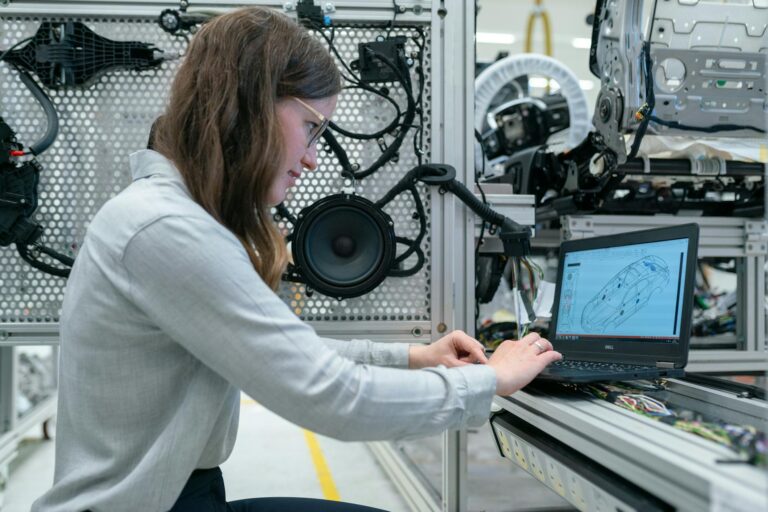

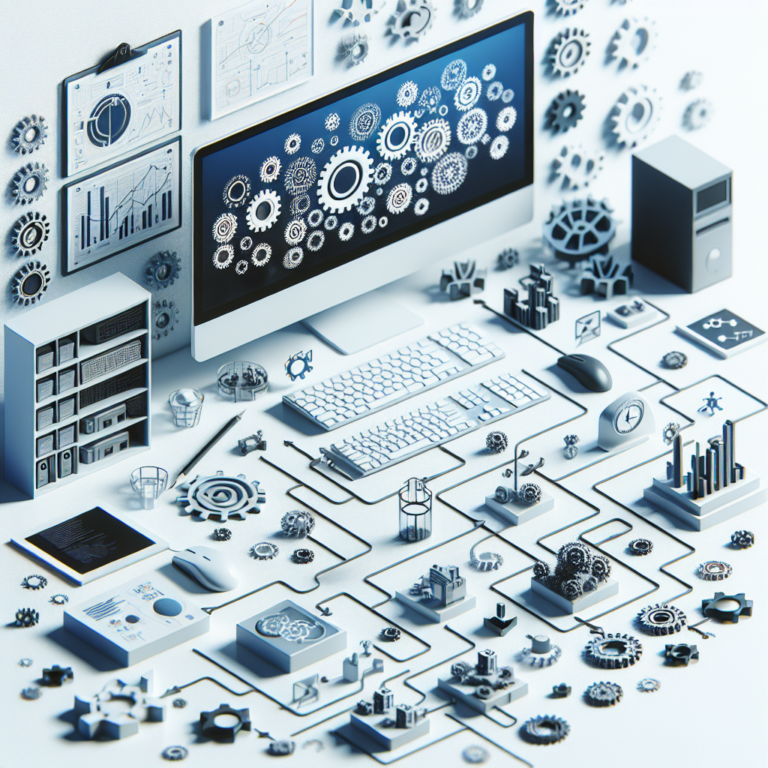

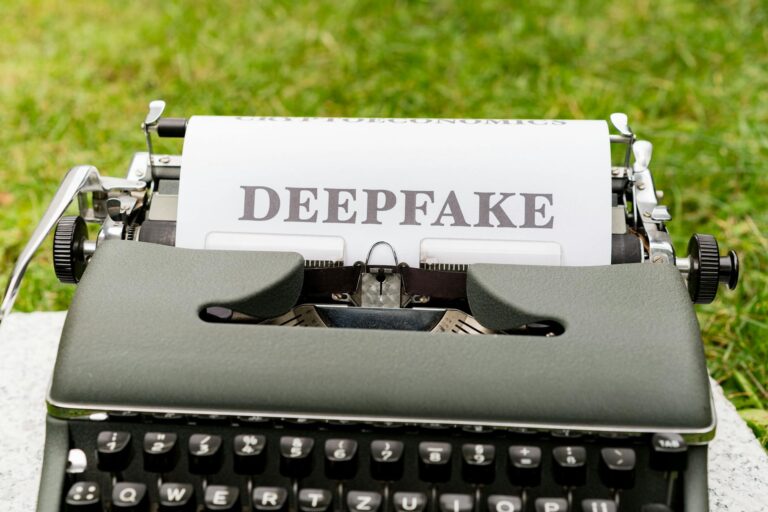

2 Comments
Comments are closed.