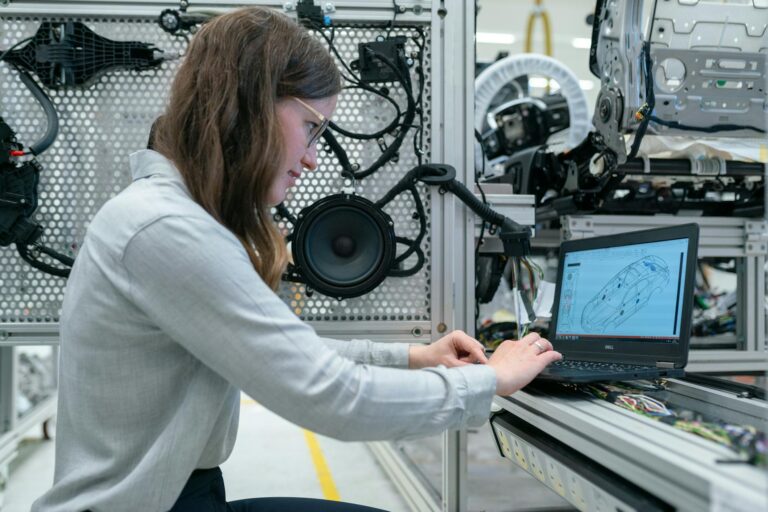No Coding, No Problem: Unleash Your Workflow Potential with Make.com
Introduction to Make.com
Understanding Make.com’s Functionality
Make.com is like a magic wand for businesses, helping you create and automate workflows without writing a single line of code. Make.com No-Code Software is super handy for anyone wanting to amp up business operations while avoiding the headache of hiring developers. By using Make.com, you can smooth out operations in everything from marketing and sales to daily business tasks and customer support.
What it Does:
- Easy Workflow Crafting: This tool lets you design workflows using an easy drag-and-drop system. You can set up complex automation sequences as if you’re playing with digital building blocks.
- Endless Automation Options: It opens the door to a world of automation possibilities, whether it’s generating leads, managing contracts, or enhancing customer service. Curious about upping your productivity game? Visit our workflow designer page to see how it’s done.
- Seamless Integrations: It hooks up with various apps to keep data neatly flowing and ensures everything is talking to each other smoothly.
Benefits of Using Make.com
Choosing Make.com’s no-code software can shake things up for your business in a really good way. Here’s why it’s worth your time:
- Saves You Time: Say goodbye to boring, repeated tasks, and hello to time for bigger, strategic projects. This means you get more done, quicker and smarter.
- Easy on the Wallet: Stop spending on developers. This platform saves money you’d usually throw at custom software development.
- User-Friendly Vibes: Built for everyone, not just tech wizards, letting you and your team easily create powerful workflows without the tech-induced migraines.
- Boosts Sales and Marketing: Helps close deals faster through automated processes like lead generation and contract management (Learn more).
- Smooth Operations: Gives you the tools to handle everyday tasks like a pro, keeping all departments humming along nicely.
| Feature | Perk |
|---|---|
| Easy Workflow Crafting | Simple to design and set up workflows |
| Endless Automation Options | Infinite ways to automate |
| Easy on the Wallet | Saves on developer costs |
| User-Friendly Vibes | Great for anyone, tech-savvy or not |
| Boosts Sales and Marketing | Gives your sales a power-up |
Using Make.com can turn small businesses into efficiency machines, changing how everyday tasks are tackled. Ready to jump into Make.com no-code software automation? Check out our guide to workflow automation to get the ball rolling.
Exploring Workflow Automation
Efficiency through Automation
Hey, ever felt like there’s gotta be a better way to tackle those endless task lists? Dive into workflow automation, especially if you’re a small biz owner. Let me introduce you to Make.com, a no-headaches-needed, no-code way to automate those pesky workflows. You don’t need a PhD in computer science to get it running—just some imagination.
Automation isn’t just some buzzword, it actually shakes things up in the best way possible:
- Time-Saving: Kick those repetitive chores to the curb and focus on the big fish.
- Consistency: Make sure everything runs like clockwork, cutting down on hiccups.
- Productivity: Get more done in less time with streamlined processes.
- Scalability: Grow your biz without drowning in paperwork.
Make.com packs a punch with its feature set—helping you speed up your marketing, tighten up sales, keep operations smooth, make customers smile, and keep your finances on track. Curious to learn more? Swing by our page on Make.com automation tools.
Workflow Automation Basics
Alright, diving into workflow automation is a cinch when you’ve got Make.com by your side. It’s all about letting you whip up workflows without calling in a developer hotline (Make.com). Here’s the lowdown:
- Visual Workflow Creation: Use the groovy drag-and-drop interface to piece together your workflows. Plug in different apps and set the data paths. Check out the Make.com workflow designer for the specifics.
- Integration: Link up with all kinds of third-party apps to keep your data and tasks flowing smoothly and effortlessly.
- Customization: Tweak your workflows to fit what you need now and tomorrow. Make.com’s super flexible like that.
- Scalability: Want to up your game? Make.com lets you dream big and automate bigger (Make.com). Visit Make.com no-code solutions for more lowdown.
| Workflow Automation Benefits | Description |
|---|---|
| Time-Saving | Automates repetitive tasks, freeing up time for the fun stuff |
| Consistency | Ensures tasks hit the mark every single time |
| Productivity | Zips through tasks faster than a caffeinated squirrel |
| Scalability | Grows your ops without extra headaches |
No-code platforms like Make.com are flipping the script, opening doors for folks without tech-geek cred. TechTarget says this no-code realm’s gonna hit $44.5 billion by 2026. So, yeah, it’s kind of a big deal.
Start mastering workflow automation with Make.com, and you’ll unlock a whole new level of badass efficiency and productivity for your biz. For more ways to seamlessly get this going, check out our resource on Make.com workflow automation.
Features of Make.com
So, you’re venturing into the world of workflow automation, and Make.com might just be your new best friend. This tool is perfect for small business owners who want to lift their game without needing a degree in coding. Thanks to its no-code nature, you can tidy up your operations and increase productivity effortlessly. Let’s get into what gives Make.com its edge: Visual Workflow Creation and Unlimited Automation Possibilities.
Visual Workflow Creation
Imagine being able to create workflows without breaking a sweat. Make.com’s visual workflow creation is built to be as easy as pie. It’s all about helping you automate tasks, apps, and systems with a simple and user-friendly interface. You don’t need to be a tech whiz to churn out workflows that do wonders for productivity across your business (Make.com).
Picture this: a drag-and-drop setup that lets you stitch together pieces of your workflow puzzle. It’s a breeze to just glance at the whole operation and see what’s working like a charm and what’s not. Whether you’re solving a complex workflow maze or just tinkering to fine-tune processes, this feature has your back.
Consider the benefits:
- Breaking down tricky workflows with ease.
- Pinpointing where things are getting stuck and polishing processes.
- Working hand in hand with teammates to make those workflows shine.
Here’s a quick-look table of Visual Workflow Creation perks:
| Benefits | Description |
|---|---|
| Intuitive Design | Drag-and-drop layout for painless workflow sculpting. |
| Flexibility | Revamp processes without decoding technical wizardry. |
| Visibility | Get a panoramic view of your whole workflow progress. |
For deeper tips on wielding this feature like a pro, check out our guide on make.com workflow designer.
Unlimited Automation Possibilities
Now, let’s talk about the thrill of limitless possibilities. Make.com is like a playground for automation, free from the shackles of traditional code-heavy techniques. Dive into a sea of automation choices to fit your business like a glove (Make.com).
Check out where these endless possibilities make a dent:
- Marketing Automation: Ditch tedious marketing chores like emailing, posting on social media, or nurturing leads. Automate them, save time, and keep everything running smoothly.
- Sales Cycle Enhancement: Smooth out your sales ride with auto lead routing, phone contracts, and reminder nudges. Close those deals faster than ever.
- Customer Support: Create automatic responses, manage tickets, and set up feedback capture to amp up your support team’s efficiency.
With Make.com’s automation at your fingertips, you’ll notice unparalleled efficiency, trimmed operational costs, and happier customers.
In a nutshell, tools like visual workflow creation and unlimited automation possibilities make Make.com a game-changer for any small business wanting to smarten up and streamline operations. Peek into what these features can do in our articles on make.com no-code platform and make.com workflow management.
Use Cases of Make.com
Make.com is your trusty sidekick for smoothing out business operations and getting things done faster. Here, we’re going to chat about how it can make life easier for you in Marketing Automation and Sales Cycle Enhancement.
Marketing Automation with Make.com
Make.com is like a turbocharger for your marketing. With its no-code platform, it’s as if you’ve got an army of helpers setting everything up without needing a degree in computer wizardry.
Lead Generation and Routing: Let Make.com do the heavy lifting. It grabs leads for you, even from the far corners of the internet, and makes sure they’re sent to the right salesperson. No more worrying about potential customers slipping through the cracks while you’re busy elsewhere.
Campaign Management: Keep all your marketing ducks in a row. Whether it’s a social media blitz or an email marathon, Make.com has got it all lined up. It talks to your social media and CRM, so your email blasts and social posts run like clockwork.
Customer Segmentation and Personalization: Make.com is a wiz at sorting out your customers and talking to them like individuals. It’s like having a personal assistant who knows whom to nudge and with what message to make folks feel special and turn them into lifelong fans.
For more nitty-gritty details, check out our page on make.com workflow automation.
| Marketing Task | Make.com Feature | Benefits |
|---|---|---|
| Lead Generation | Automated Lead Capture and Routing | Grabs hot leads pronto and ensures no one is left hanging |
| Campaign Management | Integrations with Email and Social Media | Keeps your marketing show on the road and easy to manage |
| Customer Segmentation | Automated Workflows | Ensures your messages hit home for every kind of customer |
Sales Cycle Enhancement
For those running a smaller gig, Make.com is like a secret weapon to turbocharge your sales process.
Automated Lead Routing: This feature makes sure that leads zoom straight to the perfect team member, reducing any foot-dragging and boosting those chances of sealing the deal.
Pipeline Management: Keeps your sales journey simple. Make.com tracks all your sales, reminds you about what’s hot, and ensures no deal get away from you.
Contract Management: Paperwork can be a nightmare, but not with this tool. Make.com handles documents from start to finish so quickly, you’ll barely blink.
Explore more about amping up your sales with make.com app development.
| Sales Task | Make.com Feature | Benefits |
|---|---|---|
| Lead Routing | Automated Lead Routing | Quicker lead response time, means quicker sales |
| Pipeline Management | Automated Deal Tracking and Follow-ups | Keeps everything neat and tidy, so you don’t miss a beat |
| Contract Management | Automated Document Generation and Approvals | Shoots boredom down by making paperwork super easy |
With Make.com, small business bosses get tools that supercharge their marketing and sales gigs. Whether making daily tasks easier or setting up big fancy workflows, Make.com has you covered. Dive into more about jazzing up your biz with our articles on make.com workflow designer and make.com workflow management.
User Success Stories
Testimonials from Make.com Users
Curious about how Make.com can boost your biz? Check out what some small business owners have to say about their experiences with this user-friendly, code-free tool.
Emily K., Marketing Manager
“Make.com has totally changed the game for our marketing team. Automating those boring, repetitive tasks has freed us up to get really creative. Plus, our leads have shot up by 30%!”
Jason L., Sales Director
“Our sales process was like a tangled ball of yarn. Enter Make.com, and bam, it’s all smooth sailing from first contact to sealing the deal. Everything’s way quicker and more efficient now.”
Dive into more stories and feedback on the Make.com website.
Real-World Results with Make.com
Take a peek at some impressive perks businesses have snagged with Make.com by their side:
| Business Function | Outcome | Improvement (%) |
|---|---|---|
| Lead Generation | Spike in top-notch leads | 30% |
| Sales Cycle | Chopping down closing time | 25% |
| Customer Service | Faster ticket resolution | 15% |
| HR Processes | Speedy onboarding | 20% |
| Finance Management | Reduction in manual paperwork | 40% |
Got Make.com? Enjoy a burst in lead quality, faster deals, seamless system connections, and enhanced security checks. No wonder it’s the go-to for fast-growing businesses worldwide. Learn more at Make.com.
Let Make.com workflow automation help turbocharge every corner of your business. Whether it’s zapping through everyday tasks or homing in on major projects, Make.com’s got the tools you need to rock your productivity.
Check out the Make.com automation tools page to see how you can start streamlining your world today!
Comparison with Other Platforms
Make.com vs. Traditional Development
When you’re sizing up Make.com’s no-code platform against the old-school way of doing things, it’s a bit like comparing a bike to a horse-and-buggy. The traditional route leans heavily on knowing your way around codes, juggling multiple programming languages, and tirelessly trying to squash bugs. It’s a slow process and costs can stack up, especially if you need to rope in a team of code wizards.
Now, switch gears to Make.com and you’re handed the reins to whip up apps and workflows without touching any code. For small biz champs, it’s like hitting the fast-forward button on operations. Thanks to its visually friendly setup, anyone can jump right in and start creating workflows—even those who’ve never tackled techy stuff before.
| Feature | Make.com (No-Code) | Traditional Development |
|---|---|---|
| Coding Required | Nope | Yep |
| Development Time | Quick | Draggy |
| Cost | Wallet-friendly | Pricey |
| Ease of Use | Snap to learn | Head-scratcher |
| Customization | Sky-high | Sky-high |
The Rise of No-Code Platforms
No-code platforms like Make.com are shaking things up in the software world, flipping the script on how apps and websites get built. They’re like an open invitation to folks who aren’t tech-savvy, letting them dive into creating, testing, and launching projects faster than you can say “back to the drawing board.”
No-code’s got a bunch of upsides over the usual ways:
- Speed: You can zip through app-building at lightning speed—what used to take weeks can now take hours.
- Cost-Effectiveness: Forget forking out for tech gurus; no-code lets you cut down on costs.
- Accessibility: It puts power in the hands of anyone with a grand idea, whether you’re rolling solo or with a team.
- Flexibility: Platforms like Make.com let you customize to your heart’s content, molding tech to match your biz mojo.
Think about Make.com as your go-to for endless automation options, giving you a straightforward path to lift productivity. Whether you’re automating marketing moves or streamlining your sales strategies, it’s got all you need—minus the coding headaches.
With these no-code marvels climbing the ranks, businesses are basking in quicker, smoother, and lighter-on-the-pocket development experiences.
For more on what sets Make.com apart from the crowd, have a peek at our pieces on make.com automation tools and make.com workflow management. They’re chock-full of tips for transforming your business game.