Say Goodbye to Tedious Tasks: Exploring Make.com No-Code Platform
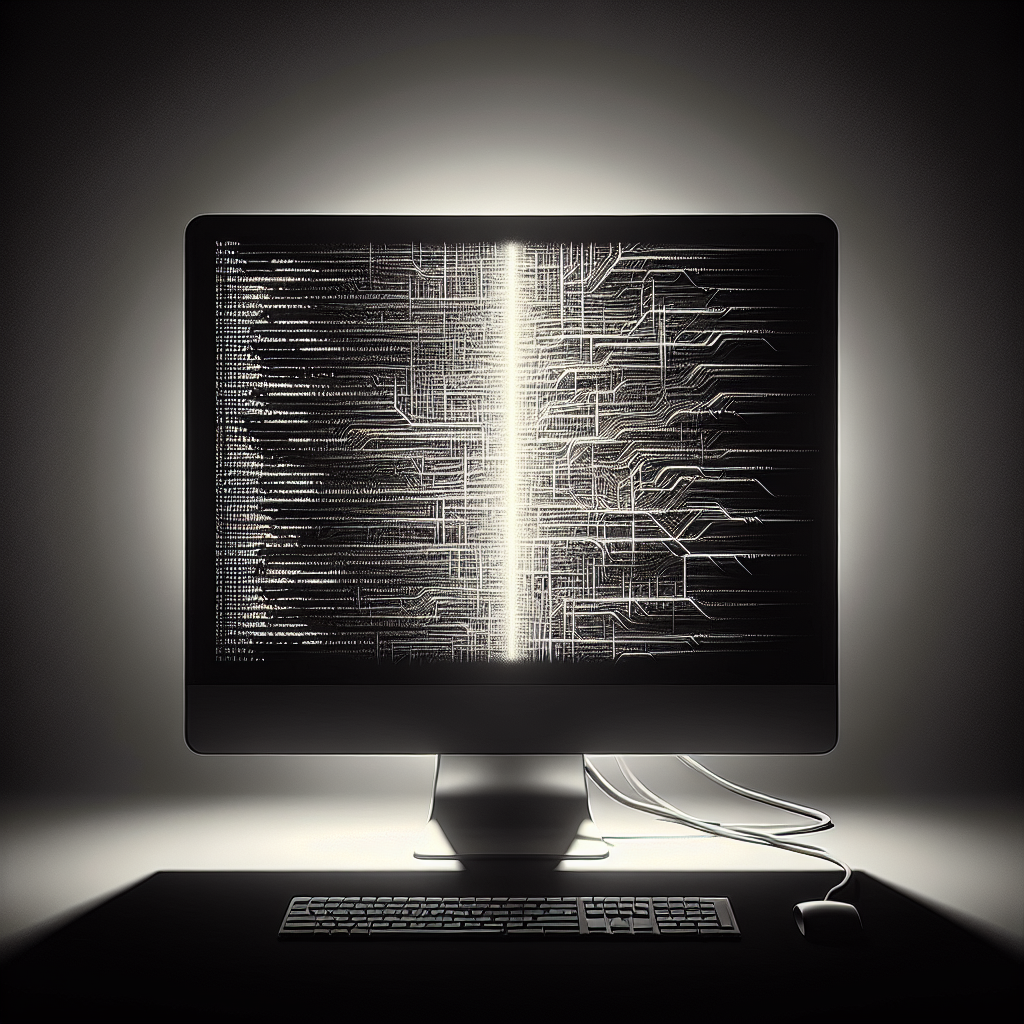
Introduction to Make.com
Automation Simplified
Ever felt like you need an extra pair of hands to take care of routine tasks? Say hello to Make.com, your sidekick in streamlining workflows without breaking a sweat. This visual automation platform, known as the Make.com no-code platform, keeps things simple with a drag-and-drop feature, letting you orchestrate complex workflows, or “scenarios,” by linking apps and services—no geeky programming needed (Pesto). Imagine what you could achieve with a bit of extra time! It’s like the perfect partner in crime for small biz folks aiming to crank up efficiency.
Playing matchmaker for apps, Make.com connects the dots between services and an army of apps with a few clicks. Dive into the intuitive scenario editor where helpful tutorials are like your backstage pass to getting started. The visual interface makes it all feel like a breeze, cutting down the fuss of mundane tasks and giving you more room to focus on what really counts.
If you’re itching to see how Make.com can give your tasks a turbo boost, hop over to our automation tools section.
No-Code Platform Benefits
What sets Make.com apart from the pack? It’s all about the no-code vibes. You get to weave magic across workflows, apps, and systems—all without touching a single line of code (LinkedIn). Here’s what you’ll love:
- Easy-Peasy Interface:
- Imagine putting together a puzzle—just on a screen and way more fun! The visual setup lets you pull and place elements, creating workflows with just a flick of your finger.
- Error Friendly:
- Oops! Mistakes happen. But fear not. With Make.com, you can decide what happens next—retry the step, send a friend a heads up, or take a detour (Growwstacks).
- Wallet-Friendly:
- Looking to save a buck? Compared to giants like Zapier, Make.com gives you more bang for your buck, handling more operations for less moolah, perfect for those high-volume automation needs (Growwstacks).
- Grow-Ready:
- As your business stretches and flexes, Make.com is right there with you, scaling operations to keep up with those big dreams of yours.
Check out how Make.com’s no-code solutions can shake up your workflow game and make managing it feel like less of a chore.
| Feature | Make.com | Zapier |
|---|---|---|
| Operations | High | Medium |
| Price | $ | $$ |
| Error Handling | Flexible | Standard |
This nifty comparison shows why Make.com is a no-brainer for anyone looking to automate hefty workflows without hurting the wallet.
For a step-by-step on building your first workflow, head over to our workflow builder guide.
Starting with Make.com
Make.com is your go-to for streamlining tasks without any coding drama. So if you’ve got a repetitive task giving you a headache, this gem’s got your back. Here’s how you can hop on board with Make.com’s cool features.
Interface Overview
The Make.com interface is pretty easy to grasp. You don’t need to be a programming whiz to get your head around it. Here’s a quick lowdown:
- Dashboard: Your command center. Here’s where you can see and tweak all your workflows. Spot what’s up with your active jobs or check on the ones taking a nap.
- Visual Workflow Builder: This nifty tool lets you drag and drop your way to automation bliss. With over 1,400 apps ready to mingle, your only limit is… well, there’s no limit.
- Settings & Configuration: Sort out your account stuff, link up your apps, and decide how you want your data served.
| Interface Part | What It Does |
|---|---|
| Dashboard | Keeps your workflows in check |
| Visual Workflow Builder | Your playground for cooking up new workflows |
| Settings & Configuration | Tweak your accounts, apps, and data to your liking |
Want a closer look? Check out our make.com workflow designer guide.
Creating Your First Workflow
Ready to get started? Let’s make your first workflow ride a breeze:
- Login to Your Account: Get into your Make.com account and head to your dashboard.
- Open the Visual Workflow Builder: Hit up the “Create New Workflow” button and let the builder magic begin.
- Add Apps and Services: Drag in your favorite apps to get them talking. Maybe you’re syncing Gmail with Google Sheets?
- Define the Workflow Steps: Map out the action: when an email lands, toss it into a Google Sheet automatically.
- Configure Settings: Twiddle the knobs for each step to suit your needs, like setting filters.
- Error Handling: Troubleshoot like a pro. Make.com’s got error handling tools if something goes sideways, mentioned by Growwstacks.
- Activate Workflow: Got everything in place? Activate it and watch it go, tracking it all from your dashboard.
For more step-by-step help, peep our make.com workflow automation guide. New here? Articles like make.com no-code solutions have got some handy tips to get you rollin’.
Stick to these easy steps and Make.com will not only save you time, it’ll seriously boost your productivity game.
Exploring Make.com Features
Using the make.com no-code platform opens up a world of possibilities for turbocharging your workflow automation. Two standout features, the Visual Workflow Builder and Advanced Developer Tools, can become your secret weapons for boosting productivity.
Visual Workflow Builder
Make.com’s Visual Workflow Builder is a gem when it comes to simplifying how you create and manage workflows. You don’t have to be a coding wizard to get the hang of it, thanks to the intuitive drag-and-drop setup. This feature lets you see your processes unfold right before your eyes, connecting various apps and services smoothly. It’s perfect for small business entrepreneurs who want to up their productivity game but don’t want to get tangled in the web of coding.
By using this builder, you can weave intricate automation sequences incorporating a variety of triggers and actions. These triggers live by the rule, “if this, then that,” sparking tasks whenever the right conditions pop up.
| Feature | Description |
|---|---|
| Drag-and-Drop Interface | See and link apps without a hitch |
| Scenario Editor | Beginner-friendly tutorials included |
| Multiple App Connections | Share data among thousands of apps |
Check out our guide on the make.com workflow builder for more deets.
Advanced Developer Tools
If you want to take things up a notch, Make.com’s got some serious developer tools under the hood. While perfect for dev pros, they’re also user-friendly enough for newcomers to mess around with and learn (LinkedIn).
These tools let you whip up custom actions, slot in webhooks, and juggle complex automation systems like a pro. If you’re keen on creating fancy automation that processes real-time data or handles multi-step tasks, this is the toolkit you need.
Developer features that rock:
- Webhooks Integration: Instant info transfer between services.
- Custom Actions: Designed to cater to your one-of-a-kind business needs.
- Scalability: Efficiently powers beefy workflows.
| Feature | Description |
|---|---|
| Webhooks | Quick data-trigger-act routines |
| Customizable Actions | Craft actions fit for any process |
| Complex Workflow Management | Built for managing hefty tasks swiftly |
For a closer peek, mosey over to our make.com workflow designer.
Getting the hang of these features can make a real impact on your business workflows. The make.com no-code platform is a must-have for small businesses wanting simple yet effective automation options. If you’re hungry for more wisdom on practical use of these tools, take a gander at our pieces on make.com automating tasks and make.com workflow management.
Make.com Pricing Options
Figuring out the right pricing plan on Make.com is like picking your ideal pair of shoes—it should fit just right! Let’s break down the Core Plan and the Teams Plan to help you decide which one’s on your size.
Core Plan Details
Consider the Core Plan your entry-point for small business folks and solo hustlers wanting to pull off some wizardry with Make.com’s automation tools. Starting at just $9 per month (LinkedIn), it covers all the essentials to tidy up your task list and keep things running smoothly.
Features of the Core Plan:
- Basic Workflow Automation: Set your mundane tasks on autopilot.
- Visual Workflow Builder: Use our simple workflow builder to whip up automation recipes like a pro chef.
- Limited Integrations: Some apps are onboard, but room for more in the future.
- Community Support: Tap into the hive mind of Make.com folks or shoot an email for help.
Here’s a rundown of what you’ll get with the Core Plan:
| Feature | Core Plan (Monthly) |
|---|---|
| Price | $9 |
| Workflow Automation | Yes |
| Visual Workflow Builder | Yes |
| App Integrations | Limited |
| Community Support | Yes |
| Core Features | Basic |
If you’re just dipping your toes into workflow automation, the Core Plan gives you a sweet start without emptying your pockets.
Teams Plan Features
Now, if you’re part of a gang who need a bit more muscle in the workflow department, say hello to the Teams Plan. At $29 per month, it’s like the Core Plan on steroids, offering goodies (Make) for businesses that mean business.
Features of the Teams Plan:
- Advanced Workflow Automation: Tackle tougher tasks with complex automation tricks.
- Extended App Integrations: There’s room for a lot more guest apps at this party.
- Team Collaboration Tools: Rally the troops with shared workflows and get the best outta teamwork.
- Priority Email Support: Got questions? Answers come faster than a pizza delivery.
- Enhanced Security: Extra lock-and-key measures to keep your data safe and sound.
Here’s what the Teams Plan brings to the table:
| Feature | Teams Plan (Monthly) |
|---|---|
| Price | $29 |
| Workflow Automation | Yes |
| Visual Workflow Builder | Yes |
| App Integrations | Extensive |
| Team Collaboration | Yes |
| Priority Email Support | Yes |
| Enhanced Security | Yes |
| Core Features | Advanced |
Your choice boils down to what you need and how much automation muscle you want. Whether you’re starting small or scaling up like superheroes, Make.com’s got options to match your style.
To get rolling or dig into all the goodness of these plans, just explore Make.com Workflow Management.
Make.com Customer Support
Running a small business can feel like juggling flaming hoops on a unicycle. That’s where stellar customer support like Make.com’s steps in to make your life a whole lot easier. Whether you’re a newbie or a master of the Make.com no-code platform, they’ve got options to keep your gears turning smoothly.
Email Assistance
Need a hand? Just shoot them an email. Make.com extends their support via email to everyone—whether you’re on the freebie train or rolling in with a paid subscription. This support is your go-to for squashing bugs, snagging the latest updates, or simply getting tips on boosting your efficiency with Make.com automation tools.
Struggling with linking up your ecommerce thingamajigs or productivity apps? Don’t sweat it; their support crew can hand you the how-to playbook. They’ll guide you through setting up orders, grabbing details, or delivering eSIMs to your eager customers. For a deeper dive, check out eSIM Access.
Premium Plan Services
Sometimes, the standard stuff just doesn’t cut it, right? For those who mean business, Make.com offers beefed-up support through their premium plans. This isn’t just any support—it’s like having a secret weapon to supercharge your platform usage.
Here’s what you get with premium:
- Personalized Onboarding: A personal AI coach (ok, a real person) to help you set up and crank up those workflows from day one.
- Priority Ticket Handling: Fast-lane service to squash those issues quick, like, lightning quick.
- Regular Check-ins: Casual catch-ups to check the pulse of your progress, tweak plans, or pivot like a pro.
Here’s the lowdown on support options across plans:
| Support Type | Free Plan | Premium Plan |
|---|---|---|
| Email Assistance | Yes | Yes |
| Dedicated Success Management | No | Yes |
| Priority Ticket Handling | No | Yes |
| Regular Check-ins | No | Yes |
Choosing the right support plan can turbocharge your use of Make.com’s no-code platform. Want to master workflow magic? Dive into make.com workflow management to become the workflow wizard you were meant to be.
Comparison with Other Platforms
When you’re sizing up automation tools for your small business, it’s good to put Make.com side by side with big names like IFTTT and Microsoft Power Automate. They’ve got distinct traits, perks, and price tags to match various needs.
Make.com vs. IFTTT
Make.com wins points for its easy-peasy automation setup, letting users whip up intricate workflows with zero coding meddling. This makes it a top pick for automation rookies out there (Pesto). Think of applets connecting apps and gadgets, doing tasks with flair. We’ve got a handy guide on using make.com automation tools ready for you.
IFTTT (If This Then That) strips automation down to the basics, with a simple design for making applets using conditional logic. While great for uncomplicated tasks, it generally sticks to the simpler end of the automation spectrum.
Here’s a table for a side-by-side glance:
| Feature | Make.com | IFTTT |
|---|---|---|
| User Interface | Visual Workflow Builder | Simple Applet Setup |
| Integration Count | 1,000+ | 600+ |
| Advanced Features | Yes | Not really |
| Pricing (per month) | $9 (Core), $29 (Teams) | Free, $3.99 (Pro) |
For more intricate uses, dig into make.com workflow automation.
Make.com vs. Microsoft Power Automate
Make.com brings out a potent visual stage for automating tasks, workflows, and apps – perfect for small businesses eager to dial up efficiency. It offers advanced goodies and developer tools for customization, no coding diploma needed (make.com app development).
Microsoft Power Automate fits right in with the Microsoft gang, ideal for teams steeped in Office 365, Dynamics 365, and Azure magic (Pesto). Its hefty features play well with medium to big companies craving advanced tweaks and growth.
Let’s check how they stack up:
| Feature | Make.com | Microsoft Power Automate |
|---|---|---|
| User Interface | Visual Workflow Builder | Plays nice with Microsoft Apps |
| Integration Count | 1,000+ | 275+ |
| Advanced Features | Yes | Absolutely |
| Pricing (per user/month) | $9 (Core), $29 (Teams) | $15 (Plan 1), $40 (Plan 2) |
Your pick will hinge on what you need. make.com no-code software reigns if simplicity and savings are your jam, while Microsoft Power Automate is for those hungry for complex, heavy-duty fits.
Curious about task automation? Dive into our take on make.com automating tasks. The goal here is jaw-dropping clarity so you can choose whatever suits your business rhythm.
Understanding No-Code Automation
Let’s talk shop: Automation. It’s a fancy word for software doing the grunt work that no one wants to budget time and money for. For you entrepreneurial folks looking to dodge unnecessary costs and save those precious hours, no-code wonders like Make.com are your new BFFs, bringing more time-efficiency into your hustle.
No-Code vs. Low-Code
Picking between no-code and low-code solutions? It’s like choosing between riding a bike or driving a car; depends on how fast and how far you need to go.
| Feature | No-Code | Low-Code |
|---|---|---|
| User Skill Level | No tech skills needed | Light coding experience |
| Development Speed | Wham-bam, it’s done! | Quicker than typing out that old-school code |
| Flexibility | Plug ‘n play | Throw a wrench, if needed |
| Use Case | Simple tasks, think recipe apps | Big league apps, industrial-strength |
No-Code Platforms
Grab a no-code platform like Make.com and let the creativity fly. With visual playgrounds and drag-and-drop tools, you’re the boss without writing a single line of code. Perfect for anyone not fluent in Python or Java, these platforms put power into the hands of the everyday genius.
Low-Code Platforms
Low-code platforms say, “Okay, here’s a little room to tinker.” Expect more flexibility here, perfect for the tech-savvy crowd. Developers can speed through app creation because they’re basically getting a head start with pre-made parts and visual tools. Get ready to build some complex stuff.
Want the deets on these platforms? Swing by Make Blog for a deeper dive.
Benefits of No-Code Tools
Bring on the benefits—there are quite a few in the no-code toolchest to hustle smarter:
- Lightning Fast Deployment: Businesses can pop out software about ten times faster without the keyboard-tapping frenzy of traditional methods (Appian). Get your workflow automation up and running in no time—it’s all about speed.
- Penny Pinching: With no giant code monsters to tackle, no-code keeps costs down. Build your stuff without forking out for expensive developers.
- User-Friendly: With a smooth interface, almost anyone can whip up and tweak workflows. Finally, automation isn’t just for the tech wizards.
- Get Connected: Platforms like Make.com are social butterflies, linking with other apps to help keep your processes smooth as butter (Make Blog).
- Growth-Ready: Stretch and grow your business without reinventing the wheel. These tools expand and flex to meet ever-evolving needs.
Check out our guide to make.com workflow automation for tips on optimizing your workflow using no-code tools.
Dive into the world of no-code with confidence, knowing you have the tools to streamline your endeavor. Enhanced efficiency and smoother operations could be a click away with Make.com. Go ahead, poke around for more here.
Applications of Automation Platforms
Workflow Optimization
Automation wizards like Make.com make life way easier for those wanting to spruce up their daily grind. Wrapped up with a smooth visual workflow builder and neat features, Make.com lets you toss the boring chores onto autopilot, saving your time and energy for the stuff that really matters (LinkedIn).
Be it billing chaos, gathering rave reviews, or whipping up contracts, Make.com handles these like a pro. No tech guru title needed here (Make). It’s got your back with real-time checks and nifty data wizardry to keep everything ticking like clockwork.
Here’s a rundown of Make.com’s cool traits for workflow magic:
| Feature | What It Does |
|---|---|
| Visual Workflow Builder | Build and tweak flows with simple drag-and-drop moves |
| App Integrations | Links up with boatloads of apps for info swap magic |
| Real-time Monitoring | Keep tabs on workflow action live to dodge hiccups |
| Advanced Data Transformation | Tweak and mold data in so workflows match your mojo |
For the full scoop on Make.com’s workflow know-how, head over to our make.com workflow automation page.
Building Efficient Workflows
Nailing super-smooth workflows is a must for any savvy small business owner. Enter Make.com with its no-code tricks, ready to get things humming along without the headache. Its friendly scenario editor lets you hook up apps and services like puzzle pieces, keeping it simple and flexible (eSIM Access).
Speed is the game changer here, with Make.com waving goodbye to up to 90% of the traditional coding hassle. Perfect for business bigwigs eager to save precious time and pour it into their booming ambitions.
Craft rock-solid workflows with these tips:
- Spot the pesky tasks ripe for automation.
- Dive into Make.com’s scenario editor and whip up custom sequences.
- Scoop up insights from real-time monitoring to keep flows sharp.
- Use data transformation to tweak workflows to exactly fit your goals.
Make.com is the tool chest you need for all types of business challenges, letting you zero in on what truly makes the wheels turn – your next big idea.
Dig deeper into Make.com’s visual power moves here and start crafting streamlined workflows today.
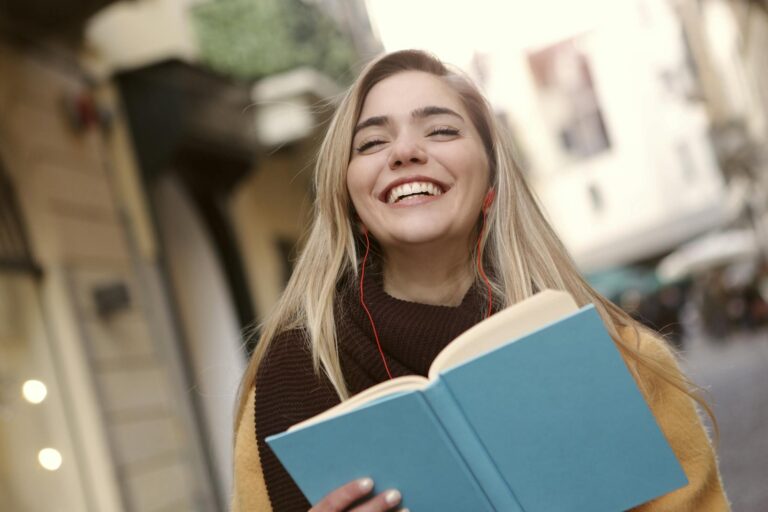

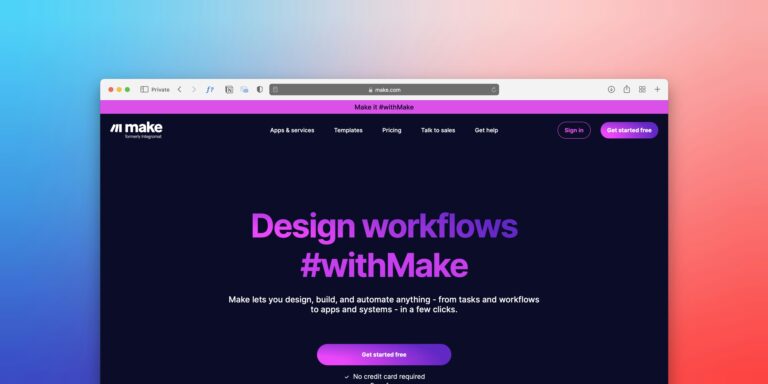

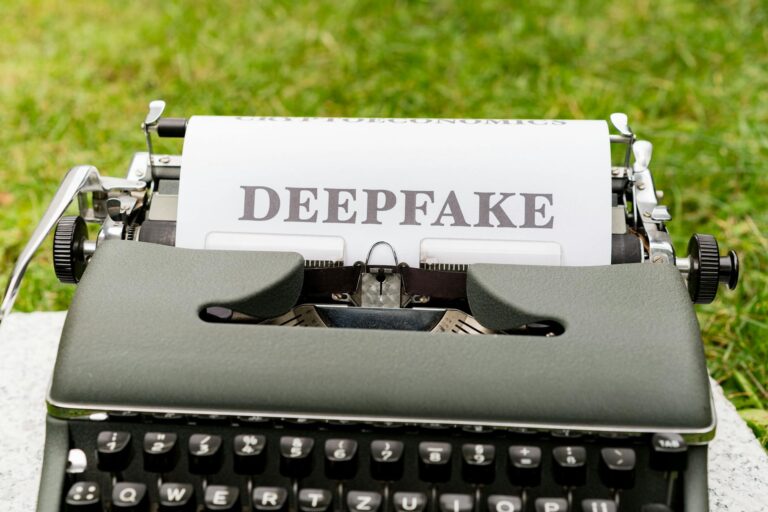

4 Comments
Comments are closed.