Master Your Time: Essential Workflow Automation Tools for You

Understanding Workflow Automation
Workflow automation is a real lifesaver for small biz folks like you. It helps cut down on hassle and ups your game by taking care of those pesky everyday chores on auto-pilot.
Basics of Workflow Automation
Simply put, workflow automation is all about making your business tick like clockwork without lifting a finger for those repetitive jobs. It keeps things running smooth and efficient by setting up how stuff should go down ahead of time. This means less time wrestling with tasks, and more time for the stuff that matters.
What Makes It Tick:
- Automated Jobs: Think about those mundane tasks like typing in data, sending out approvals, or pinging reminders – they get done for you, like magic.
- Pre-set Rules: The rules of the game decide what gets done, when, and under what conditions.
- Tech Teamwork: These programs buddy up with other software, making everything mesh together seamlessly.
Top Uses:
- Email Sorting: It handles emails for you, so your inbox doesn’t overflow.
- CRM: All those client notes and updates just happen, no typing required.
- HR Stuff: From starting new hires to keeping payroll on point, it takes the load off HR.
Benefits of Workflow Automation
Betting on workflow automation is like hitting the jackpot for your biz. Here’s why:
- A Boost for Productivity
- With less grunt work, you can unleash your inner genius on creative projects (business.com).
- Turns out, over 90% of folks found their output rocketed with automation.
- Team Vibes Go Up
- It smooths out teamwork and makes juggling tasks a breeze.
- A cool 85% said it helped the squad work better together (Harvard Business Review).
- Cutting Costs
- Dumping dull, repetitive gigs means spending less on payroll and nixing costly mistakes (Harvard Business Review).
- Companies like Vonage saved loads of time and cash, trimming account setup from days to mere minutes.
- Getting it Right Every Time
- Consistency is king with automation, wiping out the usual human mess-ups.
- Close to 90% of people believed automation helped stamp out errors and speed up decision-making (Harvard Business Review).
Give workflow automation solutions a whirl and see how it could give your business a fresh shot of efficiency. Dig into your options or learn automation examples, and find the tools that’ll shake up your daily grind for the better.
Choosing the Right Tools
When it comes to picking the right workflow automation tools for your business, it’s like picking a good movie for a Friday night—it can make or break your evening. Understanding the standout features and popular software will keep you and your team not just afloat but swimmingly efficient.
Key Features to Look For
Here’s a checklist to help with that head-scratching decision about what tool to use for streamlining your work:
- User-Friendly Interface: Think of it like your phone—easy to navigate without a manual (ManageEngine Blog).
- Integration Capabilities: You want it to play nice with whatever software you’re already using—like adding harmony to a choir.
- Scalability: Whatever you pick should grow along with your business without breaking a sweat.
- Customizability: It’s like being able to dress up your workflow in whatever outfit suits your style and needs.
- Automation: Features that free you from repetitive chores, making your workday less of a grind.
- Mobile Accessibility: So you can check on things while you’re waiting on your coffee or stuck at the DMV.
- Task Assignment & Monitoring: Ensures nobody forgets their part of the deal.
- Dashboards & Analytics: Offers a bird-eye view for tracking how things are going, akin to a car’s dashboard (ManageEngine Blog).
- Security: Because nobody likes surprise guests poking around your data.
- Pricing Transparency: Clear costs to avoid a frightful surprise in your budget.
Workflow Automation Software Options
Now, let’s peek at some software options that’ll help you work smarter, not harder.
1. Zapier
- Features: Links up different web apps, automating what you once did by hand.
- Benefits: Like hiring a virtual handy-person who gets along with everyone.
- Use Case: Perfect for small businesses wanting to overlap various app functions.
2. Monday.com
- Features: Offers a blank canvas for workflows and talks to other tools like old pals.
- Benefits: Allows you to see your project’s big picture at a glance.
- Use Case: Great for businesses needing a robust combo of project management and automation.
3. Asana
- Features: Helps track who’s doing what and when, with templates ready to roll.
- Benefits: Combines project and task management with a sprinkling of automation.
- Use Case: Teams wanting everything in one neat package.
4. Automate.io
- Features: Makes drag-and-drop your new best friend, integrates seamlessly with popular apps.
- Benefits: Turns complex workflows into a walk in the park.
- Use Case: Businesses looking to simplify complicated workflows across apps.
Check these tools out to see which ones vibe with your business vibe and supercharge your productivity. Have a look at workflow automation examples and workflow automation solutions for some light-bulb moments and success stories.
Making the right choice about tools and getting to know what makes them tick can make a huge difference. Jump into the rabbit hole of workflow automation and see how these tech wonders can boost your operation. For more info on getting started and reaping the benefits, hit up our workflow automation system resource page.
Implementing Workflow Automation
Automation is like having an invisible assistant that takes care of the boring stuff, freeing you up to focus on what really matters. Let’s dive into how you can kick-start automation in your biz.
Steps to Implement Automation
To get the ball rolling with workflow automation, here’s what you gotta do:
Spot the Time Gobblers
-
- Pinpoint those pesky, repetitive tasks that devour your time.
- Gather intel on how you’re currently wrangling these chores.
Pick Your Gadget
-
- Find some automation software that clicks with you. Key features? Think visual interface, automation chops, and solid integration.
Plot Your Game Plan
-
- Sketch out your workflow like a map, showing every step and player in the game. Use your WfMS’s visuals to nail it.
Set the Autopilot Rules
-
- Lay down the law on when tasks should run on their own.
Give it a Test Run
-
- Trial your workflow with a small crew to ferret out snags or hiccups.
Get the Team Up to Speed
-
- Host some training workshops to make sure everyone’s in the know with the tool.
Keep an Eye and Tweak
-
- Regularly check your workflows and make tweaks as needed. Use KPI dashboards to keep tabs on success.
Considerations for Small Businesses
For the little guys in biz, here are some things to keep in your noggin when adding automation to the mix:
Budget-Friendly
-
- Check out what various automation tools cost. Hunt for the sweet spot between price and punch.
Ready to Grow
-
- Opt for a setup that’s made to scale with you. You want something that can evolve as you do.
Easy to Grasp
-
- Go for software that’s a breeze to use. Keep training quick and the switch smooth.
Fits Right In
-
- Your new tool should gel with your current setup without throwing a wrench in the works.
Training Time
-
- Plan time and goodies for training. When folks feel comfy with the system, they’ll use it more.
Employee Role Boosts
-
- Talk about how this isn’t about taking jobs, but making them better. Let your team know it’s all about freeing time for cooler stuff (business.com).
Stay Safe and Legal
-
- Make sure your pick is up to snuff with regulatory standards and packed with security to guard your data treasures.
Follow these steps and tips, and watch your small biz level up. Keen on more tips for smooth sailing and tool picking? Check out our workflow automation examples.
Workflow Automation in Procurement
Using automation tools in procurement is like switching to cruise control on a road trip—it saves resources and smooths the journey. Here, we’re chatting about pinching pennies and getting the most out of P2P (Procure-to-Pay) and AI in procurement.
Cost Savings Strategies
The name of the game in cost savings is cutting down the human juggling act in tasks like getting suppliers on board, tracking how they’re doing, and fixing everyday snafus (Sievo).
Here are some ways automation slashes costs in procurement:
- Category Management: This is like shopping in bulk to snag deals. Focus your forces on what you spend most on, and play the big leagues with main suppliers to dodge costs and score quick wins.
- Centralized Procurement: Think of it as the boss of sourcing—using spend analysis tools to trim down the supplier list, boost competition among suppliers, and ultimately save bucks.
Got curious about these strategies? Jaw-dropping details await you in our deep dive on workflow automation solutions.
Implementing P2P and AI
Hooking up your processes with tech tools like P2P and AI is the secret sauce to shrinking procurement costs.
P2P (Procure-to-Pay)
P2P is about cutting out the busywork from ordering stuff to paying the bills, keeping things swift and error-free.
Here’s what P2P brings to the table:
- Smooth Sailing Operations: Clears away the tedious tasks, so your crew can focus on the big stuff.
- Transparency and Command: Gives you a clear view of the whole procurement process to keep things compliant and in check.
AI (Artificial Intelligence)
AI is the brainiac of procurement, digging through data to find ways to save and spruce up strategies.
Why roll with AI? Because it offers:
- Spend Analysis: AI tools uncover spending habits and help tighten up supplier deals.
- Predictive Powers: AI forecasts what’s down the road, helping you make smart moves before crunch time.
Want to see how AI and its buddies make procurement a breeze? Check out our piece on workflow automation software.
By homing in on these tactics and techs, small businesses aren’t just surviving—they’re thriving in procurement with clever automation. Dig into our treasure trove of workflow automation examples for success stories that’ll inspire your next move.
Case Studies in Automation
Success Stories
Workflow automation tools have really changed the game for many companies, making their operations a whole lot smoother and more efficient. These tools don’t just spruce up your processes—they supercharge productivity and teamwork like nobody’s business.
Take, for instance, Vonage. They harnessed automation to tidy up all that customer data, smoothing the path for their sales folks. The improvement made quoting and managing accounts a breeze, squashing the time for setting up accounts and phones from a whopping four days to just a few short minutes, while also cutting down on those pesky human slip-ups (Harvard Business Review).
| Company | Improvement Area | Results Achieved |
|---|---|---|
| Vonage | Customer Data Handling | Provisioning time dropped from 4 days to minutes, errors reduced |
Impacts on Efficiency
The ripple effects of embracing automation tools are pretty impressive. Recent checks show that over 90% of workers experienced a nice bump in productivity thanks to automation, and 85% saw their team’s collaboration up its game. Almost 90% felt more efficient handling tasks more accurately and speeding up decision-making (Harvard Business Review).
Plus, about 80% of folks at work discovered they now have extra time to build stronger connections with customers and colleagues, dive into fresh projects, and pick up new skills. All in all, using these automation tools made work feel better, with close to 90% of employees more satisfied on the job since tech-lightened their load (Harvard Business Review).
| Outcome | Worker Percentage |
|---|---|
| Boosted Productivity | 90% |
| Better Teamwork | 85% |
| More Time for Customer Connection | 80% |
| Higher Job Happiness | 90% |
Curious about how automation can kick-start your small business? Check out more about workflow automation examples and workflow automation solutions we have laid out for you.
User-Friendly Automation Platforms
Picking the right workflow automation tools is a game-changer for small business owners, and user-friendliness is at the heart of it all. If your team can’t figure it out in five minutes, you might as well light your money on fire because slick, adaptable tools will seriously up your crew’s efficiency and productivity.
Intuitive Workflow Tools
The best workflow automation tools make life’s little dramas disappear with interfaces so easy your grandma could use them. You need drag-and-drop ease, zero coding, and handy templates to take the pain out of everyday tasks. (HighGear)
Key Features of Intuitive Workflow Tools
- Drag-and-Drop Functionality: Make creating and tweaking workflows as easy as rearranging furniture in your living room.
- No-Code Capabilities: Dream it, build it—no coding wizardry needed.
- Templates: Starting from scratch? No thanks. Get going with templates you can modify to your heart’s content.
| Workflow Tool | Drag-and-Drop | No-Code Capabilities | Templates |
|---|---|---|---|
| Integrify | Yes | Yes | Yes |
| Kissflow | Yes | Yes | Yes |
| Nintex | Yes | Yes | Yes |
| ProcessMaker | Yes | Yes | Yes |
With these tools, you’re giving your team more time to think, brainstorm, and conquer big-picture dreams. (Filestage)
Customizability and Integration
Here’s the deal: your automation platform should work seamlessly with other systems and let you twist and turn things around to meet your business quirks.
Customizability Options
With a customizable setup, you can shape workflows to fit your business like your favorite pair of jeans on a good day. Keep it nimble to handle specific demands and curveballs life throws your way. (business.com)
Integration Capabilities
Hook your tools up to other systems, and watch as your data flows as smoothly as a hot knife through butter. One-click setups with popular software save you from drowning in manual data tasks. (HighGear)
| Workflow Tool | Customizability | Integration Capabilities |
|---|---|---|
| Integrify | High | High |
| Kissflow | High | High |
| Nintex | High | High |
| ProcessMaker | High | High |
Zero in on customizability and integration, and you’ve got workflow solutions that don’t just match but vibe perfectly with your business rhythm.
Sink some cash into intuitive and customizable workflow automation software to level up your operations, boost efficiency, and hit your goals consistently. (Boomi) For a deep dive into picking the perfect fit, check out our extensive guide on workflow automation software.
Maximizing Employee Productivity
Let’s talk about juicing up your team’s productivity with a little help from our digital pals—workflow automation. You chuck the dull tasks to the robots, and your human crew gets cracking on what they do best—thinking big and being creative.
Impact of Workflow Automation
When your folks aren’t trapped in the weeds with data entry, productivity and engagement can soar, and the boss might even notice a lighter payroll. Imagine shaving off hours of boring data punching, thanks to automation. Who wouldn’t love to dive into work that’s more intriguing?
- Time Efficiency: Let’s break it down. What once took ages can now be done in a snap. Vonage managed to whip up proposals and sort out accounts in no time—what used to drag on for four days wrapped up in just minutes. Now, that’s some serious time-saving!
- Error Reduction: We all know humans trip up, but automation’s like having a trusty spell-check; it lowers the chance of goofs. A hefty 90% of workers have faith in automation to help them crank out more work, sans slip-ups.
- Enhanced Collaboration: And it’s not just about cutting down errors. Automation helps teams gel better, with 85% of people noticing their crew working like a well-oiled machine.
| Impact Area | Employee Feedback |
|---|---|
| Productivity | 90% on the rise |
| Error Reduction | 90% trust the bots |
| Collaboration | 85% say it’s a win |
| Job Satisfaction | 90% happier campers |
Empowering Teams Through Automation
Hand your team the magic wand of automation, and watch as they transform. They dive into exciting projects and get more face time with customers. A recent poll showed 80% of workers felt more fulfilled tackling cool new challenges, all thanks to the digital boost.
- Skill Development: More free time means more learning and self-improvement. Employees can pick up fresh skills and thrive.
- Increased Engagement: Nearly 90% can vouch for this—tech boosts job fulfillment and satisfaction.
- Decision Making: Crunching numbers and analyzing data gets quicker, making your team light on its feet and ready to pivot.
Wanna get started with all this automation goodness? We’ve put together a nifty collection of workflow automation tools to help your team and a peek at some cool solutions that could just be the fit you need.
Anyway, go ahead, find those tools that sync with your business, and rev up the engine on your team’s potential. There’s more to read here about workflow automation examples that’ll make it all crystal clear.
Future of Automation
AI Technologies in Workflow
AI is shaking things up in how work gets done, making business processes zippier and more accurate. One standout is predictive maintenance. This fancy term means using AI to predict when your machinery is about to throw a tantrum, helping you fix things before they go haywire and save a bunch of cash. Folks at General Electric are all over this, keeping their operations running smooth as butter (Redress Compliance).
Then you’ve got AI stepping in for process optimization. It’s like having a super-smart friend who finds the bottlenecks holding you back, then helps you glide right past them. Siemens, for example, is using this tech wizardry to keep their production lines humming (Redress Compliance).
Quality control also gets a tech facelift with AI. These systems are hawk-eyed, spotting slip-ups in real-time, so only the top-notch goodies hit the shelves. BMW is a big fan, cutting down waste and cranking up their product quality (Redress Compliance).
Industry Applications and Trends
AI is popping up in different industries, each giving it a unique spin. Take the manufacturing scene—Amazon uses it for juggling their inventory, keeping stock just right, thanks to clever demand forecasts (Redress Compliance). Schneider Electric, on the other hand, is trimming down energy bills with AI.
Then there’s Robotic Process Automation (RPA), a game-changer helping businesses cut out those dreary, repetitive tasks. Foxconn is using it big-time to slash costs, freeing up human workers for the cool stuff.
Tesla is in the mix, too, using AI for watching over production in real-time, allowing them to tweak things on the fly and keep efficiency high.
If you’re running a small business and thinking about hopping on the workflow automation train, keeping up with these trends can be a game-changer. Picking the right AI tools can save you money and make your operation a heck of a lot more productive. Want to dive deeper? Check out more tips on choosing automation tools in our sections on workflow automation software and workflow automation solutions.
| Industry | AI Application | Example Company |
|---|---|---|
| Manufacturing | Predictive Maintenance | General Electric |
| Process Optimization | Siemens | |
| Quality Control | BMW | |
| Inventory Management | Amazon | |
| Energy Management | Schneider Electric | |
| Robotic Process Automation (RPA) | Foxconn | |
| Real-time Production Monitoring | Tesla |
Keeping an eye on these breakthroughs is like peering into the crystal ball of workflow automation. Staying in the loop with what’s new helps you bring AI smoothly into your business setup, making sure you’re ready for growth and that everything runs like clockwork.





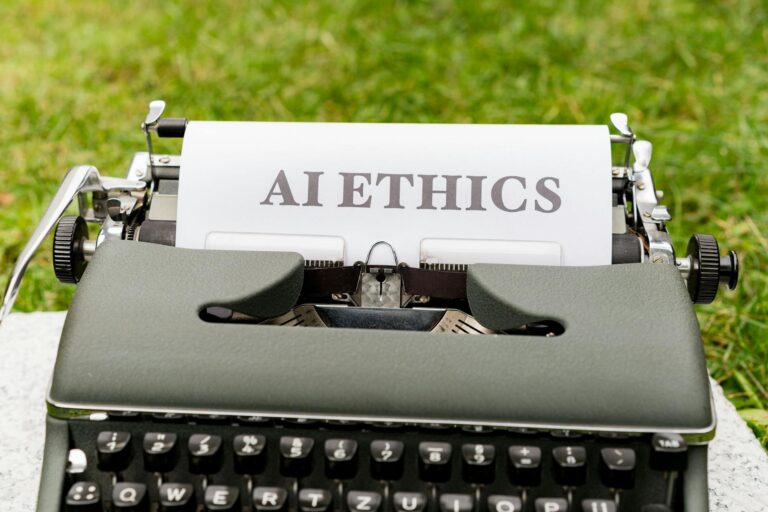
5 Comments
Comments are closed.