Transform Your Workflow with Must-Have Workflow Automation Software Solutions
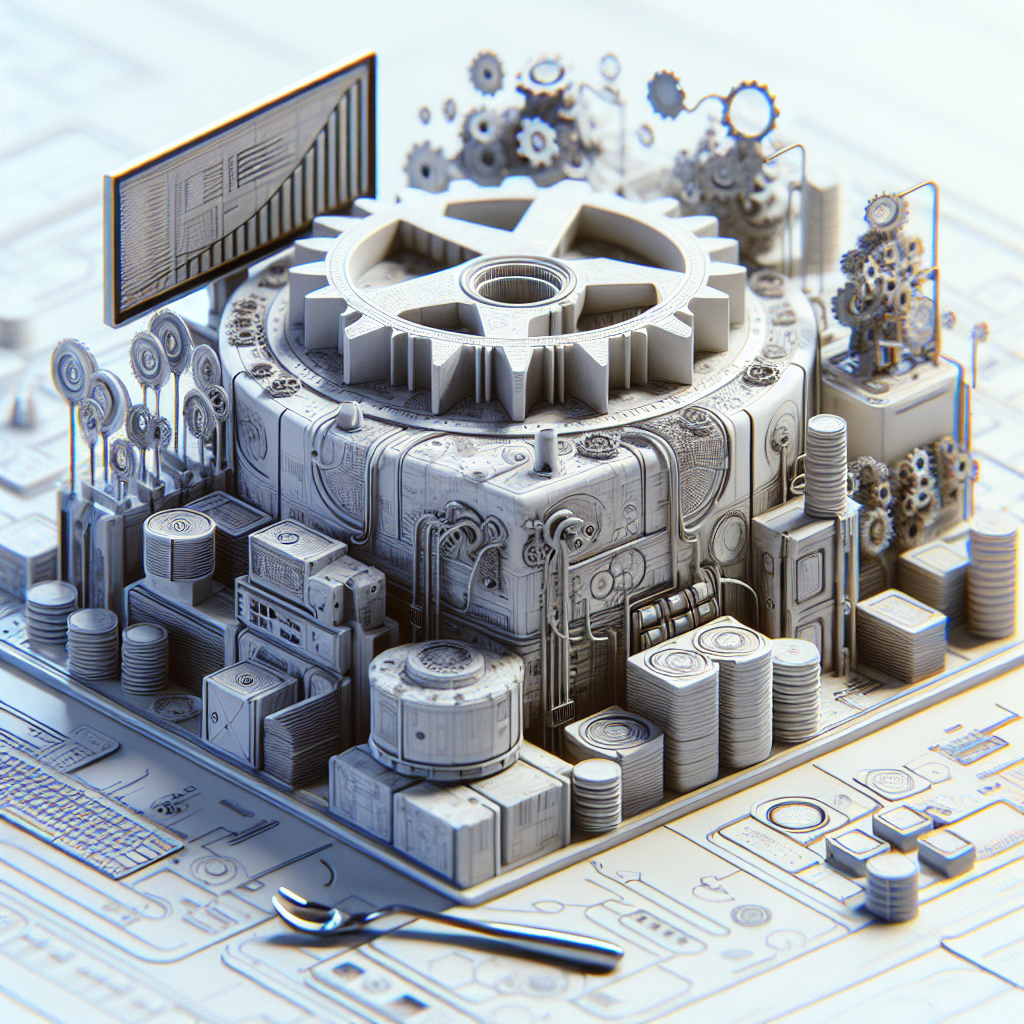
Why Workflow Automation Software Matters
Listen up, folks! If you’re running a small business and haven’t jumped on the workflow automation software bandwagon yet, you’re missing a trick. It’s all about making your daily grind smoother and your team more energized and ready to rock.
Automation’s On the Rise
Here’s the scoop: automation’s taking off like hotcakes. About two-thirds of companies are diving in, with a hot 9% jump over the last couple of years. And it’s not just the big players in town—small and medium enterprises want a piece of that pie too. Why? Because it boosts biz ops, cranks up the output, and trims the spend.
| Year | Businesses Going Automated |
|---|---|
| 2021 | 56% |
| 2023 | 65% |
Perks for Smaller Shops
Let’s chat about why this stuff rocks for the little guys. First up, we’re talking about fewer screw-ups. With everything set to autopilot, you kiss human error goodbye and say hi to consistency (Cognito Forms). Nobody’s got time for mistakes, especially when tired eyes lead to oopsies.
Then there’s the cash factor. Bye-bye tedious chores! Let your team focus on tasks that actually move your business forward. Plus, Happy customers are repeat customers, and speed and accuracy make them smile.
Want more clicks for your buck? Automation is your go-to. It means doing more with less and keeping up with today’s whirlwind business climate (Atlassian). Get the grunt work done right, so your folks can get to the good stuff.
Curious? Dig into our takes on how automation jazzes up your workflow and tools that make it happen.
Getting in on workflow automation is a savvy move. Wise up, make the jump, and give your biz a chance to thrive with better efficiency and a taste of success.
Essential Features of Workflow Automation Software
When picking the right workflow automation software for your small business, you want to hone in on features that make things easy to use and straightforward. Two biggies to keep an eye out for are no-code, drag-and-drop setups and how easy it is to get the hang of using the thing.
No-Code, Drag-and-Drop Functionality
One of the must-have features in any workflow automation software has gotta be its no-code, drag-and-drop feature. This little gem makes building and tweaking workflows a breeze and very user-friendly. You can chuck those pesky flow charts or calls to IT out the window. Who needs ’em?.
An easy drag-and-drop form designer lets you grab any info you need without breaking a sweat. This is perfect for small business folks who might not speak fluent tech but still need to build some pretty fancy workflows. The visual side of things makes designing great workflows a cinch with tools like Make.
| Software Tool | No-Code | Drag-and-Drop | Integration Capabilities |
|---|---|---|---|
| Make | Yup | Yup | High |
| Zapier | Yup | Yup | High |
| Appy Pie Automate | Yup | Yup | Medium |
High Usability and User-Friendly Experience
Can’t forget about how important it is for the software to be easy to use and just plain nice to work with. A solid workflow tool should feel natural, sliding right into your daily tasks without forcing you into hours of training. This way, you can save time and energy for what really matters in your business.
Take Zapier, for example. It stands out for how well it plays with others through integrations, cutting down on the need for manual fiddling, which is awesome if you aren’t super techy. Appy Pie Automate is another player offering no-code solutions that smooth out your operations and make your workday more efficient.
Check out workflow automation solutions to find tools with these vital features. If you’re a small business owner aiming to save time or tighten up processes, paying attention to no-code, drag-and-drop setups and top-notch usability will boost your productivity.
Integrating these features into your workflow automation software can seriously amp up your business efficiency. For more tips and workflow automation examples, dig into our full guide.
Advantages of Workflow Automation Software
Using workflow automation software can be a game-changer, especially for small business owners who want to free up some time and polish their processes. Let’s take a look at two big perks: cutting down on mistakes and saving some serious bucks while boosting how smoothly everything runs.
Error Reduction and Consistency
Automated workflows are like having a watchdog for errors, slashing the chances of something going wrong because of tired eyes or little slip-ups (Cognito Forms). When you switch over to automation, those pesky repeated tasks get done right every single time.
Think about a business always sending out invoices. Doing it by hand could mean messing up the numbers or client details, and that slows up payments. But when you’ve got automated invoicing, it’s spot on and punctual, helping the cash roll in smoother and clients stay happier.
Cost Savings and Efficiency
One of the juiciest bits about workflow automation is how it can chop down costs big time. Cutting out those tedious jobs means you spend less on admin work, and your whole shop runs smoother.
Take inventory management, for example. An automated setup keeps tabs on your stock like a hawk, orders more when it’s low, and keeps you from having too much or too little. This means saving on storage costs and making sure business keeps rolling without a hitch.
| Task | Manual Cost (per month) | Automated Cost (per month) |
|---|---|---|
| Invoicing | $500 | $100 |
| Inventory Management | $800 | $150 |
| Administrative Tasks | $1000 | $200 |
All these savings mean you can direct your funds to where they really matter. Plus, as your business picks up speed, automated workflows keep pace without missing a beat or slipping up on quality (Cognito Forms).
Dig into more details in our articles on workflow automation tools and workflow automation solutions.
Impact on Business Operations
Regulatory Compliance and Risk Reduction
Imagine having a magic button that makes sure you’re always following the rules. Workflow automation acts as that magical button, making it simple to stay in line with regulations and dodge penalties. By letting technology handle the checks and paperwork, you create a dependable process that minds the rules (credits to Cognito Forms for this insight).
| Benefit | Impact |
|---|---|
| Compliance Checks | Keeps you on the right side of the law |
| Reduced Risk | Lowers chances of facing fines |
| Consistency | Guarantees everyone follows the same playbook |
Turning to workflow automation tools can make your tasks as smooth as a well-oiled machine, getting everything done right and according to the book.
Resource Allocation and Scalability
Let’s face it: nobody enjoys the boring stuff like data entry. Workflow automation takes over these mundane tasks, freeing up your people to do the stuff that truly matters, where they can shine ([Cognito Forms shares our sentiment here, too]). It means putting your talented folks where they belong—using their brains rather than their fingers.
| Task Type | Before Automation | After Automation |
|---|---|---|
| Data Entry | Takes forever and a day | Zap! It’s done fast and automatically |
| Compliance Documentation | A drag to do manually | Built right into the process |
| Task Assignment | Manually guessed | Smartly auto-assigned based on skills |
With workflow automation, scaling up feels less like climbing Mount Everest and more like a casual stroll. Grow all you want—your automated systems are up for the job, handling the extra load with ease ([Quixy seems to agree]).
| Aspect | Manual Process | Automated Process |
|---|---|---|
| Data Handling | Oops, errors abound | Smooth and mistake-free |
| Task Completion Time | Move over, snail | Light-speed efficiency |
| Resource Utilization | Wasting potential | Getting the best out of everyone |
By weaving a workflow automation system into your daily grind, you’re not just streamlining tasks, but you’re also making sure your people and resources are used wisely. If more inspiration is what you seek, browse our guides on workflow automation examples and workflow automation solutions.
Boosting Productivity with Workflow Automation Software
Running a small business is a juggling act, and keeping productivity up is key. Enter workflow automation software—it’s like having a super-efficient helper that slashes through mundane tasks with laser precision and helps your team work together like a well-oiled machine.
Fewer Mistakes and Better Teamwork
Truth bomb: Humans make mistakes, especially when they’re doing the same task over and over again. With automation, you can cut down on those errors by letting the software handle repetitive stuff. Now you can have peace of mind knowing your tasks are getting done right while you focus on bigger fish.
Automation isn’t just a time-saver; it raises the bar on work quality and boosts efficiency. It takes the grunt work off your hands, handling it with clear rules and steps (Atlassian).
When it comes to teamwork, automation is a real game-changer. It sorts out job roles and keeps things humming smoothly, letting everyone in your team stay on the same page and get more done.
Clarity, Control, and Reliability
Rolling out automation tools isn’t just about getting tasks done; it’s about doing them better. You get a bird’s-eye view of what’s happening in your business, which helps everyone stay on task and work ethically.
With real-time tracking, you can keep tabs on tasks and nip any issues in the bud. Knowing everything is running as it should builds trust among your team because no task goes unnoticed or gets bungled.
These tools also mean you can hold folks accountable. Each step in the process is logged and can be reviewed, making it simpler to catch problems early and stay in line with company rules and standards.
| What’s in It for You | Why It Matters |
|---|---|
| Fewer Goof-ups | Tasks get done correctly and consistently |
| Better Teamwork | Keeps things organized for smoother workflows |
| Clarity | Watch tasks unfold in real-time |
| Control | Ensures work processes don’t go off the rails |
| Reliability | Builds trust with consistent and effective task handling |
If you want to dig deeper into workflow automation tools and see how they can help your biz, check out our guide. For practical insights, peek at our examples to see how other savvy businesses are making automation work for them.
Challenges in Workflow Automation Software
Setting up workflow automation in your small biz? There might be a few bumps on the road that you’ll wanna be ready for, particularly when it comes to keeping your info safe and making sure everything can grow and change with you. Let’s dive into these two main issues.
Privacy and Security Concerns
Keeping your info private and secure is like Fort Knox today. Automation tools often juggle sensitive stuff, so you’ll need some tight security to keep out the uninvited. Striking the perfect balance between being user-friendly and having iron-clad security might twist your noodle a bit.
Here’s the game plan for lock-tight security:
- Access Controls: Set up tough access rules so only the right folks can get their eyes on the juicy stuff.
- Data Encryption: Scramble your info when it’s sitting still and on the move to keep snoopers from getting in on the action.
- Regular Audits: Do a security check-up on the regular to hunt down and fix any sneaky weak spots.
Scalability and Flexibility Issues
Growing and adapting can be like herding cats in automation land, especially when trying to get everything to play nice together. As your biz shifts and changes, your workflows gotta keep up without throwing a fit. Picking the right scalable tools and being ready to bend when needed is gonna be your jam (CloudOffix).
Try these moves for flexibility and growth:
- Modular Design: Break things down into chunks, so tweaking is a breeze when things change.
- API Integrations: Go for tools that chat effortlessly with each other using strong APIs so they’re handshake-ready.
- Scaling Infrastructure: Pick tools that won’t crumble as your biz and workload grow, keeping performance right on track.
By handling these bumps wisely, you’ll squeeze every drop out of your workflow automation system. Check out our resources for more smooth moves with workflow automation tools and workflow automation examples.
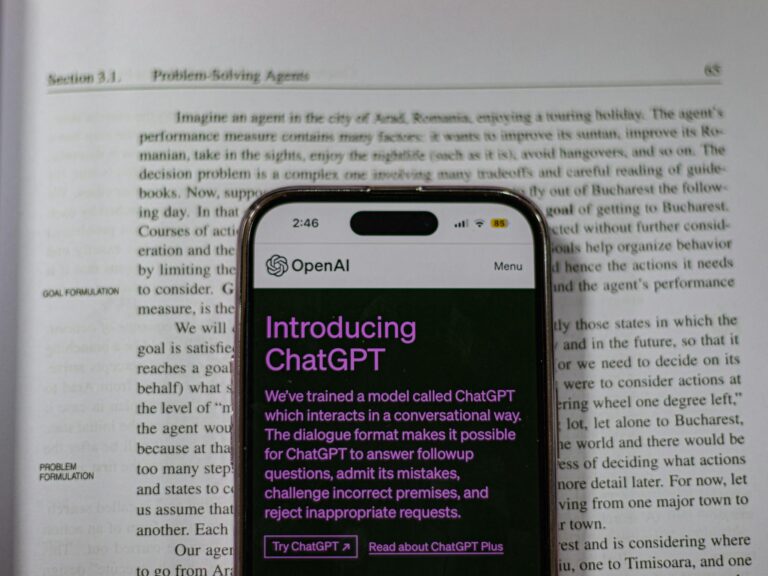





3 Comments
Comments are closed.