Revolutionize Your Workflow: Simple Make.com Automation Scenarios

Introduction to Workflow Automation
Workflow automation is like a secret weapon for boosting efficiency, especially for small businesses like yours. By letting machines handle repetitive chores, you get to focus on the big picture stuff that really matters. Whether you’re aiming to speed up how orders are handled or make sure your customers feel heard and valued, Make.com Automation Scenarios can give your operations that extra edge.
Benefits of Automation for Small Businesses
Automation comes with a basket of goodies for small ventures. Here’s a peek at what it can do for you:
| Benefit | Description |
|---|---|
| Increased Efficiency | Letting tech take over routine tasks means more time to chase new opportunities and grow your biz. |
| Reduced Human Error | No more oops moments from manually entering data over and over again. Machines are rock-solid. |
| Consistent Output | Automation guarantees your business hits the mark every time, keeping customers happy and loyal. |
| Cost Savings | Saving on manpower means more pennies in your pocket, ready to be plowed back into the business. |
| Improved Scalability | Easily ramp up operations without scrambling to find more resources. |
Automation isn’t just a sidekick; it’s a powerful partner in smashing your business goals. Want to dig deeper? Check out our Make.com workflow automation resource for tips.
Overview of Simple Make.com Automation Scenarios
Simple Make.com scenarios are your new best friend when it comes to tidying up workflows. Here’s how automation can revamp different parts of your biz:
Order Processing: From when an order hits your inbox to confirming and sending out invoices, everything happens lickety-split. Track accurately and keep your customers in the loop.
Inventory Management: Get real-time updates on stock levels and a heads-up when supply is low, like a virtual manager keeping tabs.
Customer Communication: Keep the conversation going with custom email replies or follow-ups, ensuring engagement doesn’t drop the ball.
Marketing Tasks: Plan your social media content ahead and send tailored promotions that speak directly to your clients.
Financial Management: Ease the stress of handling invoices and payments with automation, keeping an eye on your spending hassle-free.
For more handy tips, browse our articles on Make.com automation projects and Make.com automation use cases. These strategies can seriously up your game when it comes to running your business smoothly and efficiently.
Order Processing Automation
Running a small business and keeping your orders straight can feel like juggling with one hand tied. Fear not! Automation is here to save you buckets of time and make your customers jump for joy. Here’s how Make.com can lend a helping hand to streamline that whole process like your very own pit crew.
Streamlining Order Placement
Got too many orders and not enough time? Letting automation handle order placement could be your new best friend. Save yourself from endless data entry chaos. With Make.com, you can set up these handy scenarios that grab order details straight from your website or those clunky order forms. Whether it’s who, what, or how much they ordered, it goes right to your order management system without breaking a sweat.
Let’s break it down for you. Imagine capturing details like:
| Field | What’s It For |
|---|---|
| Customer Name | Who’s doing the buying? |
| Where’s the confirmation landing? | |
| Order Items | What’s in the shopping bag? |
| Order Total | How much dough are they shelling out? |
The minute someone clicks “Buy,” your team gets the lowdown thanks to instant alerts. This real-time update means you’re on the case like a pro, making your customers feel heard and happy. Want more cool automation tricks? Check out these simple make.com scenarios.
Automating Confirmation and Invoicing
Once they’re done shopping, it’s time for you to step up with confirmations and invoices. Automation to the rescue again! Make.com can make sure every “Thanks for Your Order” and invoice is whipped up without you lifting a finger.
Confirmation Emails: Set them up to ping right when someone hits ‘Buy.’ Personal touches make all the difference, and it shows you mean business.
Invoicing: Forget the manual hustle. Your order details can slide right into a snazzy invoice template that looks as good as you do, all sent straight to your customer’s inbox.
Here’s why these automated buddies are worth their weight in gold:
| Advantage | What’s In It for You |
|---|---|
| Save Time | Less fiddling with endless paperwork |
| More Accurate | Fewer oopsie moments from manual entry |
| Happy Customers | Keeps them in the loop, pronto! |
These automation tricks can spruce up your process while giving your customers a smoother ride. Looking for more ways to give your workflow a tune-up? Jump into streamline workflows with make.com for inspiration.
Inventory Management Automation
Handling inventory the right way is a game-changer for small businesses. Toss in a bit of tech and you can dodge mistakes and save some time. Here, you’ll find out about two super useful automation tricks: automatic stock level updates and low stock alerts.
Auto-Updating Stock Levels
With automation, your stock counts update in real-time, making sure your inventory is always on point. It syncs up with your sales systems for those immediate updates needed every time someone clicks that buy button.
Here’s how it rolls:
- Integration: Link your online store or sales system with your inventory management tool using Make.com.
- Trigger: Set it up so new orders tweak the stock levels automatically.
- Update: Drop the stock count as orders roll in.
This setup stops you from selling what you ain’t got and smooths out orders getting out the door. Check out the perks of keeping your stock levels in check:
| Benefits | Description |
|---|---|
| Stay Updated | Keeps you accurately informed about your stock, cutting errors. |
| Efficiency Boost | Cuts down on those pesky manual checks. |
| Happy Shoppers | Customers see what’s available without surprises. |
Wanna see more examples? Head over to our article on simple make.com scenarios.
Notifying Low Stock Levels
Tracking low stock can be a headache, but automation’s got your back. Setting up alerts means you’ll know when you need to reorder.
How to set up those low stock nudges:
- Threshold Setting: Set a line in the sand for each product in your system.
- Notification System: Use Make.com to shoot out alerts via email or messages whenever stock dips below your line.
- Alerts: Tailor alerts to show product deets and suggested reorder amounts.
By staying ahead, you can reorder at the right time and dodge running out. Have a look at how this benefits your business:
| Benefits | Description |
|---|---|
| Ahead of the Game | Helps you order on time so you don’t miss sales. |
| Cost Saving | Dodges expensive last-minute rush orders. |
| Better Planning | Maintains those ideal stock levels. |
For more tips on automating, check out our piece on simple make.com workflow ideas. Using automation means you can tidy up inventory management and boost your business’s efficiency.
Customer Communication Automation
Running a small business means juggling ten million things at once—relationships with customers being a big one. Automating your chat with customers not only gives you back some hours in your day, but keeps the conversation smooth and steady. Let’s take a closer look at two ways you can bring automation to the rescue: custom email replies and hands-off follow-ups.
Personalized Email Responses
Ever wish you could be in two places at once? Well, with automation, your emails can be. Platforms like Make.com let you whip up custom emails that go out on the fly, shaped around what your customers are doing.
Picture this: a customer fires off a message through your contact form, intrigued by what you’re offering. You can instantly hit them back with a little note using their name, chatting about what they’ve shown interest in. Maybe even mention a recent purchase or a service they’ve just checked out. Here’s a sneak peek at how they might look:
| When It Happens | What You Say |
|---|---|
| After they send a contact form | “Hey [Customer Name], thanks for dropping us a line! We’re all ears about [Topic]. Expect a reply from us very soon.” |
| When they buy something | “Hi [Customer Name], awesome choice! Your order #[Order Number] is on its way. Keep an eye on your mail for the goodies!” |
Using info from your database can make these emails even sharper. Want more tricks and tips? Dive into our piece on automation scenarios using make.com.
Automated Follow-Up
Keeping the ball rolling with customers is key, and automation can make it feel like you’re almost doing it all by yourself. Setting up a few well-timed emails to check in with folks ensures they’re still stoked about your stuff, and you didn’t have to lift a finger.
Think about emailing a customer a few days after they buy, to see how things are shaking out. Or reach out after they’ve shown interest, to keep the spark alive.
Here’s a taste of how it might work:
| When to Ping Them | What the Ping Looks Like |
|---|---|
| 3 days post-purchase | “Hey [Customer Name], hope that new [Product] hit the spot! Got questions? Fire away, we’re here.” |
| 7 days post-inquiry | “Hey [Customer Name], just checking in on your questions about [Topic]. Need a hand with anything else?” |
Automation covers your back, so no customer feels stranded. Want to dig deeper into workflows that work? Check out our article on make.com workflow automation.
Rolling these automated tricks into your bag of business tools can seriously shape up your customer connections, all while giving you space to zero in on the other things that need your genius touch.
Marketing Automation
Let’s kick your business into high gear with some savvy automation! Consider using Make.com to take the grunt work out of your marketing tasks. With a few simple automated tricks, you could make your customers feel more valued and engaged without breaking a sweat.
Scheduled Social Media Posts
If you’re tired of being glued to your phone, frantically trying to keep your social media accounts active, there’s a light at the end of the tunnel. Automating your posts lets you catch that sweet consistent presence online, without having to scroll forever. Imagine having your best content waiting like a loyal employee ready to show up at just the right time — that’s the magic of scheduling!
Here’s how you can get your social media game in order:
- Pick your favorite social media hangouts.
- Plan that content calendar like it’s your best friend’s wedding.
- Use Make.com to line up your posts ahead of time.
Check out why this tactic rocks:
| Doing What? | What It Does For You |
|---|---|
| Staying Regular | Keeps your crowd entertained and interested |
| Saving Time | Cuts down on daily hair-pulling |
| Posting Smart | Hits the stage right when folks are watching |
Thirsty for more tips on making your social media sizzle? Hop over to our piece on make.com workflow automation.
Personalized Promotions
Everyone loves feeling special, right? Using a bit of know-how about your customers can make your promotions shine. Dive into all that great info you’ve got about their shopping habits or what they like browsing. Then, tailor your promos so they feel like you’re talking just to them.
Want to get started on crafting personalized promotions with Make.com? Here’s the lowdown:
- Scoop up customer tidbits from anywhere you can (past purchases, online snooping).
- Sort your peeps into groups based on what makes them unique.
- Let the magic happen with automatic emails offering just what each group is craving.
Here’s a preview of how these special touches could pay off:
| What Could Go Up | By How Much (%) |
|---|---|
| People Clicking In | 20 |
| Buyers Buying | 15 |
| Keeping Fans Close | 10 |
Got a taste for more tweaking and tuning in your marketing neck of the woods? Check our guide on make.com automation projects.
These examples of marketing automation might just help you whip those promotional campaigns into shape while giving your customers the attention they deserve. For a sprinkle of more fun ideas, venture into our simple make.com workflow ideas.
Financial Automation
Getting financial automation rolling in your small business can seriously boost how smoothly things run and cut down on oopsies. Let’s talk about two big players in this game: automated invoicing and payments, and keeping tabs on expenses.
Automated Invoicing and Payments
Imagine never worrying again about whether the invoice went out on time or checking it for errors. By automating invoices, you make sure bills go out promptly, hassle-free. Platforms like Make.com are like your digital assistant, setting up processes where invoices shoot out automatically after key events like a sale wraps up.
Here’s the play-by-play for setting up automated invoices:
| Step | Action |
|---|---|
| 1 | Sale goes down (like on your online shop) |
| 2 | System whips up an invoice |
| 3 | Invoice lands in the customer’s inbox |
| 4 | Gentle nagging (payment reminders) if left unpaid after a set period |
Automating invoices not only saves time but keeps your money flow nice and steady. Want the full how-to? Peek at our workflow automation guide.
Expense Tracking Automation
Tracking every penny you spend can be a real drag, but with automation, it’s much less of a pain. Sync your accounting tools with Make.com, and you get an automatic record of expenses as they happen, be it from an emailed receipt or your bank account talking to the system.
Here’s how automatic expense tracking might look:
| Step | Action |
|---|---|
| 1 | Receipt drops in via email or app |
| 2 | System logs the expense in your accounting software |
| 3 | Expense types itself neatly into categories |
| 4 | You get handy monthly reports to glance through |
This setup ensures your financial books are always in line, and your budgeting isn’t some monstrous task. Curious about setting it up? Visit our simple automation scenarios.
Bringing these financial automation tricks into your business not only kicks errors to the curb but lets you zero in on growth. For more ideas on automating stuff, check our compilation of Make.com automation use cases.

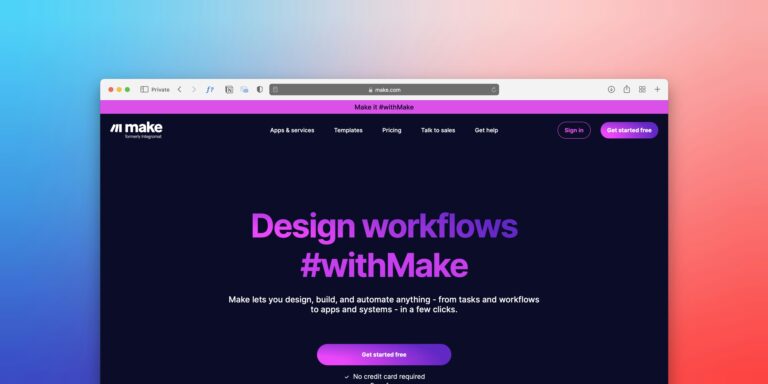
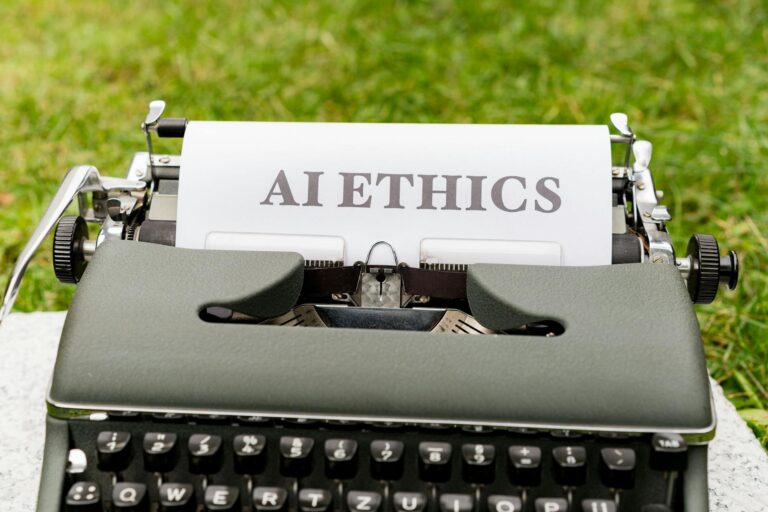



2 Comments
Comments are closed.