Boost Your Business with Simple Make.com Scenarios for Success

Introduction to Workflow Automation
What is Workflow Automation?
Workflow automation? That’s just a fancy way of saying “let’s get the robots to do the boring stuff.” It involves using tech magic to handle repetitive chores and smooth out business hiccups. By throwing software into the mix, businesses can say goodbye to manual drudgery, oopsie-daisies, and time-sinks. This magic trickery takes care of dull tasks like typing data, sending emails, and crunching numbers—all while you sip your coffee and dream up brilliant strategies. To get started with workflow automation, you can begin with simple make.com scenarios that streamline your processes efficiently.
Curious about weaving this wizardry into your own processes? Check out our handy-dandy guide on make.com workflow automation.
Benefits of Workflow Automation for Small Businesses
Tiny companies, big dreams. Workflow automation can give small business owners the edge they need to punch above their weight class. Here’s a quick round-up of how it can give your biz a boost:
| Benefit | Description |
|---|---|
| Boosted Efficiency | When machines handle the grunt work, you’re free to play with the big ideas instead of wrestling with repetitive tasks. |
| Wallet-Friendly | Shedding excess process baggage means saving money—fewer mistakes, less time wasted, smaller bills. |
| Sharp Precision | Let tech do the heavy lifting and see those pesky human slip-ups disappear, making your data as reliable as Mom’s home cooking. |
| Customer Joyride | Keep your clients grinning by speeding up responses and handling inquiries like a pro with automated responses. |
| Smooth Growth | Your business grows but your stress levels don’t have to—automation helps you manage more work without breaking a sweat. |
These nifty perks of workflow automation could be your ticket to a more streamlined and successful operation. Want to see how the magic happens in action? Swing by our feature on make.com automation examples.
Ready to give it a go? Use simple make.com tricks to start polishing up your processes right away. See changes unfold and wise up on clever tactics with make.com automation projects.
Getting Started with Make.com
Overview of Make.com
Ever wish your business chores could just do themselves? Enter Make.com—a lifesaver that lets you automate tasks without needing to be a tech whiz. This platform lets you build ‘scenarios’—fancy talk for automated tasks—connecting different apps and services you’re already using. Imagine the time saved! Less grunt work means more time for you to concentrate on what truly matters in your business.
So, if you’ve got those zillion software tools running your show, Make.com is your BFF. It swaggers in, connects them all, and ramps up your productivity. Make the platform your own by creating scenarios tailored to your specific needs.
Key Features and Functions
Let’s dig into the goodies Make.com serves up. It’s a powerhouse loaded with features that make automation a breeze, especially for small biz folks:
| Feature | Description |
|---|---|
| Drag-and-Drop Interface | Just like building with LEGO but way less painful on the feet. You can whip up automation scenarios easily—no coding degree needed. |
| Pre-built Templates | Feeling a bit lazy or out of creative juice? There’s a stash of templates to get you rolling fast. |
| Real-Time Data Syncing | Your info stays current across all apps like a well-oiled machine. |
| Multi-Step Scenarios | Want to string together multiple apps and actions like a chain of dominoes? You got it! |
| Scheduled Automations | Put your tasks on autopilot, setting them to fire off at just the right moments. Time management? Nailed it. |
Dive into some make.com automation examples to see how the big shots are acing it. If you’re scouting for tailored advice, make.com automation use cases might just spark your creativity specific to your industry.
Boost your business mojo by skimming through simple make.com workflow ideas that match your biz aims. Whether it’s customer care or keeping tabs on stock, Make.com equips you to automate like a pro. The make.com workflow automation tutorial is your trusty guide on setting things up smoothly.
Exploring the automated processes using make.com doesn’t just simplify your to-dos but gives you the freedom to scale and innovate in your business.
Scenario 1: Customer Relationship Management
Keeping your customers happy is a make-or-break deal for small businesses. With tricks up your sleeve from Make.com, you can jazz up how you talk to your customers and smooth out your processes like butter on toast.
Streamlining Customer Interactions
Make.com lets you set your customer chats to auto-pilot, making sure your conversations aren’t just fast but also fantastic. By hooking up your CRM with other gadgets like email blasters or Insta, everything flows together like a well-oiled machine.
Take this for a spin: Imagine new potential customers drop in from your website, and bam—they’re added right into your CRM. No more missed chances and you can jump in and chat without delay. Plus, you can sort your customers like a mixtape, highlighting what catches their eye so your messages hit home every time.
Check out the cool perks of zipping up your customer chit-chat with Make.com:
| Feature | Benefit |
|---|---|
| Automatic Lead Capture | Never miss a beat |
| Customer Data Sorting | Razor-sharp marketing hits |
| Sync with Loads of Tools | Ninja-level communication skills |
Want to cruise into better workflows? We’ve got an article on streamlining workflows with make.com that’ll quench that thirst.
Automating Follow-Up Processes
Giving your follow-ups a good ol’ kick into gear is key to keep the love flowing with your customers. Make.com can roll that ball by auto-sending follow-ups so customers aren’t left hanging after they hop on board or attend a meet-up.
Got a scenario in mind where follow-up emails hit inboxes after someone checks out with their cart full or shakes hands at a meeting? Not only does it shave time off your workload, but it also lends you that halo of care for your customers’ journey.
Peep the ways automation can sprinkle magic on your follow-ups:
| Action | Automation Example | Impact |
|---|---|---|
| Shooting Thank You Emails | After someone buys stuff | Boosts customer trust |
| Lining Up Follow-Up Calls | From customer nudges | Nails more replies |
| Requests for Feedback Pops | No answers? Try after a few days | Scoops up those golden insights |
Dive into more smart solutions with our piece on make.com automation examples. Using simple Make.com scenarios can sharpen your customer management game and oil your business gears to run slicker than ever.
Scenario 2: Inventory Management
If you’re running a small biz, juggling inventory might feel like a never-ending circus act. But guess what? You can dial down the mayhem with some nifty tricks and tools. Let’s dive into how Make.com can help you whip your inventory management into shape without breaking a sweat.
Simplifying Inventory Tracking
With Make.com, you can turn inventory tracking into a no-brainer. Set up workflows that ensure you always have a precise headcount on your products. Imagine syncing your inventory data across all your platforms—this means you’ll have a clear picture of your stock levels, pronto! No more head-scratching or number-crunching because you’ll know exactly what’s in your stash.
Picture this: your sales system links directly to your inventory list. Each time there’s a sale, your inventory count updates automatically. So, you’re always in the know without doing the tedious tally tasks.
Take a peek at what automated inventory tracking can do for you:
| Benefit | Description |
|---|---|
| Time-Saving | Cuts down those manual update hours. |
| Accuracy | Slashes human errors in stock tracking. |
| Real-Time Data | Gives you up-to-the-minute inventory updates. |
| Integration | Merges sales and inventory for smooth sailing. |
Need some cool automation brainstorms? Check out our guide on simple make.com workflow ideas.
Automated Reordering and Alerts
Here’s a game-changer for stock control: automate reordering. Never fear running low on must-have products again. Set up alert levels for each item, so you’ll know when it’s time to hit reorder.
Imagine your stock creeping below a certain number. Make.com can buzz you with an alert or even send in an order to your suppliers. This little magic trick prevents those panic-buy moments and keeps your shelves stocked.
Take a gander at automated reordering perks:
| Feature | Advantage |
|---|---|
| Threshold Alerts | Gives you a nudge when supplies are dipping. |
| Automated Orders | Shoots orders to suppliers without delay. |
| Improved Stock Management | Stops you from ever shouting “We’re out!” |
| Enhanced Planning | Lets you forecast inventory needs like a pro. |
When you put these automated hacks to work, your inventory game hits new levels of epic. Want to see more ways automation can give your biz a boost? Check our piece on make.com automation examples.
Scenario 3: Appointment Scheduling
Sorting out appointments like a boss is essential for small businesses. Using tools like Make.com can zap the hassle out of bookings and keep your customers smiling. Let’s get into how you can make appointment scheduling a breeze with automated reminders and notifications.
Enhancing Appointment Bookings
To make life easier, hook up a booking system with Make.com. This keeps client appointments under control. Tasks like these take care of themselves:
- Updating your calendar instantly when appointments roll in.
- Zipping off confirmation emails the second someone books.
- Showing clients open slots so you aren’t stuck in a loop of back-and-forth messages.
Here’s a peek at what you get by automating those bookings:
| Feature | What It Does |
|---|---|
| Time Saver | Cuts down on manual work. |
| Error-Free | Keeps appointments straight and synced. |
| Happy Customers | Quick confirmations and rescheduling options make for content clients. |
Got workflows to zap into shape too? Check out streamline workflows with make.com for some cool tips.
Automated Reminders and Notifications
Toss in some automated reminders and notifications, and your no-show rate will drop, and client chatter will go up. Set up things like:
- Reminder Emails: Auto-send emails or texts to remind clients of their date 24 to 48 hours beforehand.
- Follow-Up Pep Talk: Automatically ping a follow-up message for feedback or upsell those extra services.
- Rescheduling Smoothness: Hand clients an easy link they can use if plans change and a reschedule is in order.
Consider this timeline to crank up your notification game:
| Type of Nudge | When It Hits |
|---|---|
| First Confirmation | Right after booking |
| Reminder Email/SMS | 2 days before the appointment |
| Follow-Up Note | Next day after the appointment |
Automate these bits, and your clients will stay looped in. For more info on making automation work for you, head over to make.com automation examples.
By letting automation handle appointments with Make.com, you’ll have more time to zero in on what matters—running your business and leaving behind the grunt work.
Implementing Automation Strategies
Revving up your small business with automation can be a real game-changer. By zeroing in on which parts of your workflow to automate, you’ll not only save time but boost efficiency too—think of it as putting your business on cruise control.
Identifying Workflow Areas for Automation
Figuring out where to bring in automation magic? Take a look at these aspects of your business:
- Repetitive Tasks: Jot down the stuff you and your team do on repeat. If it’s rote, it’s ripe for automation.
- Time Sinks: Hunt down those sneaky tasks that gobble up time and could use a turbo boost.
- Data Wrangling: Any data entry or management you’re stuck doing by hand might just need a little automation love.
- Customer Chat: Spot spots where automated messages or follow-ups can make your customers smile.
- Approval Parade: Eye the approval parade in your workflows that could zoom faster with some automated help.
Here’s a glimpse of common areas perfect for automation in your small gig:
| Workflow Area | Tasks That Scream for Automation |
|---|---|
| Customer Support | Zippy FAQs and auto-replies |
| Sales Pipeline | Tracking leads and nudging follow-ups |
| Marketing | Blasting email campaigns; scheduling social posts |
| Financial Management | Zapping invoices and nailing expense tracking |
| Reporting | Gathering data and stitching reports |
Dive headfirst into automation with simple make.com workflow ideas that groove with these areas.
Best Practices for Successful Implementation
Ready to automate like a pro? Here are some golden rules to keep in your back pocket:
- Baby Steps: Don’t go all-in on day one. Tackle a few easy wins first and build up as your confidence grows with tools like make.com workflow automation.
- Pinpoint Your Goals: Be crystal clear on what you aim to get out of automation. It could be shaving minutes off tasks or upping data entry accuracy.
- Team Pow-wow: Get your crew onboard. Their input can nail down pain points and identify prime automation targets.
- Watch and Tweak: Keep an eye on your new automations. Tweak and tune to make sure they’re humming.
- Tap Into Resources: Leverage the wealth of resources at make.com automation examples to deepen your automation savvy.
- Think Big: Opt for solutions that can keep pace with your ambitions. Automation should be able to roll with your growing biz.
By scoping out prime automation spots and sticking with these best practices, you can streamline your workflows and carve out time for the things that truly matter. Check out make.com automation use cases for some fresh ideas on expanding your automation adventure.





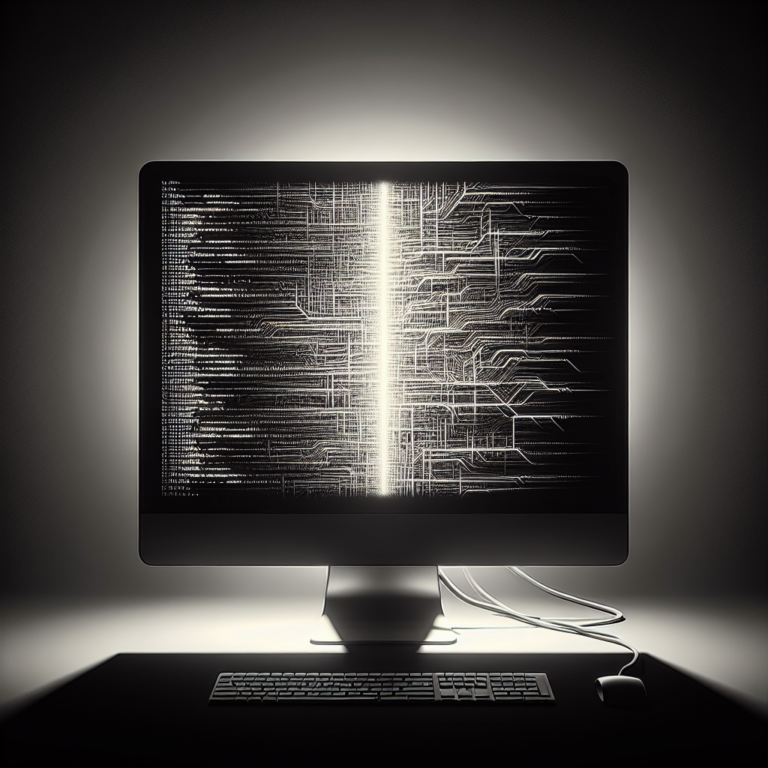
3 Comments
Comments are closed.