Simplify and Scale: Leveraging make.com Automating Tasks

Introduction to Workflow Automation
Understanding Make.com’s Role
Running a business these days? It’s a marathon, not a sprint. That’s where slick tools like Make.com swoop in to save the day, especially if you’re the captain of a small ship in the sea of business owners. Think of Make.com like your trusty old Swiss Army Knife, but instead of blades and corkscrews, you’ve got an arsenal to shave time off your tasks and flatten those chaos curves in your day-to-day hustle. Make.com automating tasks can revolutionize your workflow.
No degree in rocket science or coding wizardry needed here. Make.com’s like a playground for automating stuff across your operations—whether it’s marketing plays, shaking hands in sales, or keeping the customer smiles wide and bright. By mixing and matching apps and systems without breaking a sweat, you’ll be pumping out high-quality wins left and right. Get ready to roll with a game plan that’ll keep your productivity meter soaring.
Key Features of Make.com
Here’s why Make.com is not just any other tool in the shed:
| Feature | Description |
|---|---|
| No-Code Platform | Build cool workflows with a drag-and-drop style. No Jedi coding tricks necessary. |
| Wide Integration | Syncs with a ton of apps, making your automation dreams a reality across the board. |
| Efficiency | With unified systems, glitches and missing data are no longer your nemeses. |
| Flexibility | Adjusting workflows is a breeze. Make them fit like a glove without the headaches. |
A whopping crowd of over 500,000 users cheer for Make.com, championing how it zips up efficiency and nabs chunks of precious time in your day (Make).
Practical Applications of Make.com
Make.com’s no-code wonderland serves up solutions for a bunch of scenarios:
- Marketing: Let automation tackle those rinse-repeat jobs like social blitzing, shooting out emails, and buddying up to leads.
- Sales: Keep your sales game sharp by managing leads, keeping customers at ease, and auto-sending those follow-up nudges.
- Operations: Streamline the guts of your business—inventory, orders, and logistics—so you can focus on the big picture.
- HR: Spice up recruitment, smooth out new hires’ starts, and make planning a synch with smart workflows doing the heavy lifting.
Take HR, for instance. Make.com ties together the hiring pipeline, makes onboarding a breeze, and gets team schedules synced up with just a few clicks. Fancy that!
Why Choose Make.com
Opting for Make.com isn’t just ticking a box on a to-do list—it’s choosing a partner in automation arms. The simple drag-and-drop design means there’s no sweat involved in crafting workflows. Whether you’re fine-tuning what’s already in motion or building something new out of thin air, Make.com is there to support and guide your way as if it were your own personal workflow wizard.
For a deeper dive, check out our treasure troves of make.com automation tools and make.com workflow builder. See for yourself how Make.com can be the wind beneath your wings, elevating your operations, snatching back invaluable time, and getting things done more smoothly than ever before.
Benefits of Using Make.com
Efficiency and Productivity Boost
Picture this: tasks flying off your to-do list faster than your morning coffee disappears. That’s the magic of Make.com. The platform is a game-changer, letting you breeze through tasks like marketing, sales, and customer care. Some might call it a digital assistant, but hey, if it walks like a duck and talks like a duck…
Make.com is like a super-smart toolkit that requires no PhD in programming. That’s right! It’s all drag-and-drop magic here, so you can artfully automate without sweating the techy stuff. Create nifty workflows or overhaul existing ones effortlessly. Less time fiddling, more time for what really matters, like meeting deadlines without turning into a zombie.
Research even shows that workplace automation can crank up productivity. Automating mundane tasks gives your crew more bandwidth for the gold-star items, with fewer hiccups along the way.
Time-Saving Features
Say goodbye to the Achilles’ heel of every workplace: repetitive tasks. Make.com is here to tackle those time-suckers like a pro, freeing up hours for you and your team to focus on the big-picture stuff. Whether it’s zapping numbers into reports or onboarding new hires, automation can dramatically slash manual time.
Check out these nifty time-savers:
- Drag-and-Drop Interface: Whip up workflows without a guidebook.
- Integration with Various Apps: Moonwalk through tasks on different platforms.
- AI Integration: Unleash the power of AI to do some serious heavy lifting.
By keeping error and data oopsies at bay, automation makes your operations sharper and more reliable. Plus, syncing everything ensures data stays consistent, cutting down the hours spent unraveling tech headaches.
| Feature | Benefit |
|---|---|
| Drag-and-Drop Interface | Makes automation design feel like child’s play |
| App Integration | Lets you work seamlessly across all your favorite apps |
| AI Integration | Handles the head-spinning stuff, making complex tasks simple |
Ready to embark on this no-code adventure? Check out our guide on make.com no-code solutions and explore make.com automation tools to find what fits your style.
Harnessing the power of Make.com’s time-saving bells and whistles lets you supercharge your productivity, leaving you more room for strategizing and taking over the business scene.
Getting Started with Make.com
Account Setup Process
You’re about to dive into the world of make.com auto-tasks—first, you’ll need an account ‘cause that’s where the fun begins. This no-code platform is your new best friend for keeping all your tasks neat and tidy. Let’s get the ball rolling:
- Hit Up Make.com: Surf over to the Make.com homepage.
- Sign Up: Smash that sign-up button and throw in your email details. Feeling lazy? You can also hop aboard using your Google or Microsoft account.
- Pick Your Poison: That means selecting a plan that suits you. There’s both free and premium—take what fits your vibe.
- Dress Up Your Profile: Fill out the details, cause it’s all about getting those personal recommendations just right.
- Peek Around the Dashboard: You’re in! Get comfy with where things live; it’s all about moving stuff like a pro (Weblytica).
| Step | Action | Description |
|---|---|---|
| 1 | Visit Website | Pop over to Make.com |
| 2 | Sign Up | Email or social—you choose |
| 3 | Choose Plan | Match with your needs |
| 4 | Complete Profile | Share your business details |
| 5 | Explore Dashboard | See what’s what |
Selecting Apps for Integration
Now, let’s jump into where the magic really happens with make.com wo-the-flow automation. By tying together your top apps, you’ll glide through tasks like a kitchen knife through soft butter. Time to get this show on the road:
- Find the Integrations Corner: On your dashboard, hunt down the integrations bit.
- Scope Out Apps: Make.com is stacked with app choices—think project managers, CRMs, social spots, you name it.
- Pick Your Faves: Go with what you use daily—Google Sheets for crunching numbers or Slack to keep up the banter, with Asana keeping projects in line.
- Give Access: Make.com needs a bit of freedom here. Follow steps to give the thumbs up for each app.
- Tweak Settings: Adjust the nuts and bolts—set up what shoots off first and what comes next (Weblytica).
| App Category | Examples | Description |
|---|---|---|
| Project Management | Asana, Trello | Handle tasks and projects like a boss |
| Communication | Slack, Microsoft Teams | Keep the convo going smoothly |
| Data Management | Google Sheets, Airtable | Make seamless data sways |
| Marketing | HubSpot, Mailchimp | Get your marketing on autopilot |
Have you picked your apps? Sweet! Now you can set trigger shenanigans and actions that keep things rolling automatically. Maybe you’re shooting out invoices in your sleep (Make) or getting HR stuff slick and sorted (Make.com), so your biz runs like a well-oiled machine.
For more I-got-this guidance and examples on setting up workflows, check out the make.com workflow builder. This nifty tool’s got your back when it comes to visualizing and creating automation that’s totally you. Happy automating!
Designing Automation Workflows
Defining Trigger Events
Picking the right trigger events when you’re working on automation workflows over at Make.com is pretty much step one. These triggers are like the “on” switch for your automated actions. Could be something simple like getting a new email or updating a row in a Google Sheet. Getting the right trigger? That’s how your operations stay slick and keep on track.
To set up a trigger event:
- Log in to Make.com: Head over to Make.com and sign in to your account.
- Pick your app: Scroll through the apps list to find the one that’ll get things moving.
- Choose your trigger: Pick the specific event that’ll kick off your workflow. Like, with an email app, you could go with “When a new email arrives.”
Some popular apps and their trigger events include:
| App | Trigger Event |
|---|---|
| Gmail | New Email |
| Google Sheets | New Row Added |
| Slack | New Message Posted |
| Trello | Card Moved to List |
| Dropbox | File Uploaded |
We’ve got more details on setting up triggers on the make.com workflow designer page.
Adding Actions for Efficiency
Once you’ve sorted out what gets things started, it’s time to figure out what happens next – the actions. These are tasks the system does automatically once that initial trigger’s been pulled. One cool thing about Make.com is its user-friendly, drag-and-drop style. No need to mess with coding – it’s easy-peasy.
To set up actions:
- Pick an action step: With the trigger ready, hit the “Add Action” button.
- Choose your app: Decide which app will do the job. It could be where the trigger came from or somewhere else entirely.
- Decide the action: Like, if your trigger’s “New Email in Gmail,” you might set your action as “Create a task in Trello.”
You can do all sorts of stuff like sending alerts, updating your databases, or even handling your social media posts automatically. Here’s a table for more ideas on what actions come after specific triggers:
| Trigger Event | Action |
|---|---|
| New Email in Gmail | Create Task in Trello |
| New Row in Sheets | Send Notification in Slack |
| New Message in Slack | Append Data to Google Sheets |
| Card Moved in Trello | Send Email Notification via Gmail |
| File Uploaded in Dropbox | Post Update in Social Media |
Need more help on setting up actions or playing around with your workflows? Check out our make.com workflow automation page.
By nailing those trigger events and setting seamless actions, you can make the most out of Make.com automation tools. It makes routine stuff a breeze, tips the scale in favor of productivity, and lets you zero in on the bigger picture at work. For more tips on getting your workflows humming, make sure you swing by our make.com workflow builder guide.
Testing and Optimizing Workflows
Making sure your automated workflows are working well is key to getting the most out of Make.com. Here’s a game plan to keep your automations rolling smoothly and boost their performance.
Ensuring Smooth Sailing
To keep your automated workflows on track, give these steps a go:
- Testing Each Workflow: After setting up your workflows, give them a hard test drive. Kick-off the trigger event and see if each action pans out as planned. This is your chance to catch any slip-ups or missteps in the workflow logic.
- Reviewing Error Logs: Make.com hands you error logs that spell out where things might’ve gone wonky. Check these regularly so you can nip issues in the bud.
- Using Real-Time Monitoring: Get cozy with the real-time monitoring tools in Make.com workflow management. These tools show how your workflows are faring, handing you alerts when something’s off.
- Utilizing Pre-built Templates: Make.com is packed with free workflow templates. Tweak these to fit your groove, ensuring you’re building on solid ground.
| Test Area | Action Needed |
|---|---|
| Trigger Events | Fire it up and confirm it kicks off correctly |
| Error Logs | Peek at the details and squash glitches |
| Real-Time Monitoring | Use tools for instant alerts |
Scope out our guide on make.com automation tools for more nifty workflow tips.
Boosting Workflow Performance
Fine-tuning your workflows ramps up speed and reliability, making them less error-prone.
- Simplifying Actions: Strip things down. Fewer steps lead to fewer hiccups and a quicker ride.
- Optimizing Trigger Events: Tighten up your triggers so they only fire when really needed. Set conditions to keep things snappy.
- Regular Updates: Keep your workflows and integration apps fresh with the latest updates to snag new features and performance boosts.
- Utilizing Multitasking: With Make.com, you can run several workflows at once. Spread the tasks around to keep from bogging things down and prevent any snafus.
Peep our make.com workflow designer tips for a deep dive on cutting errors.
Using these strategies, your automation workflows can be both smooth and sharp. You’ll squeeze every drop of potential from make.com’s no-code platform, trimming task time and juicing up productivity for your biz.
Examples of Task Automation
Diving into automation with Make.com can really boost your ability to get things done faster, letting you zip through tasks like a pro. Let’s break down some no-nonsense examples you can use, especially if you’re knee-deep in social media or analytics work.
Social Media Automation
For anyone running a business or living in the world of digital marketing, Make.com is a game-changer for managing social media. You can set some of those time-eating tasks on autopilot, freeing you up to chase the bigger fish.
Here’s how to put social media on cruise control:
- Tweet Blast to Facebook: Share your tweets on your Facebook Business Page automatically. This way, you’re keeping everyone in the loop without lifting a finger.
- Twitch and Discord Dance: Let your new Twitch clips land on your Discord channels, keeping your followers glued to your every move.
- Weather Watch on Facebook: Let daily weather updates flow straight to your Facebook page, minus the manual copy-paste.
Make it happen with our guides on make.com workflow automation and make.com automation tools.
| Social Media Task | Automated Action |
|---|---|
| New Tweet | Autopost to Facebook Page |
| New Twitch Clip | Share on Discord |
| Daily Weather Forecast | Post to Facebook Page |
Analytics Tasks Automation
When it comes to crunching numbers and staring at graphs, automation can be your best friend. Make.com makes it a breeze, allowing you to focus on what those numbers actually mean.
Check out these slick analytics tricks:
- Google Analytics to Slack: Set it up so daily or weekly reports land in your Slack. Instant performance review, anyone?
- Alexa Tracker to Google Sheets: Keep tabs on your web traffic without lifting a finger, with automatic data transfers from Alexa to Google Sheets.
Stay on top of your data game with more setup tips at make.com workflow builder and make.com workflow designer.
| Analytics Task | Automated Action |
|---|---|
| Daily Google Analytics Reports | Send to Slack |
| Web Traffic History from Alexa | Transfer to Google Sheets |
Using Make.com to handle these automations is like having an extra pair of hands, smoothing out your day-to-day. Dive deeper with more insights at make.com no-code platform and make.com no-code solutions.
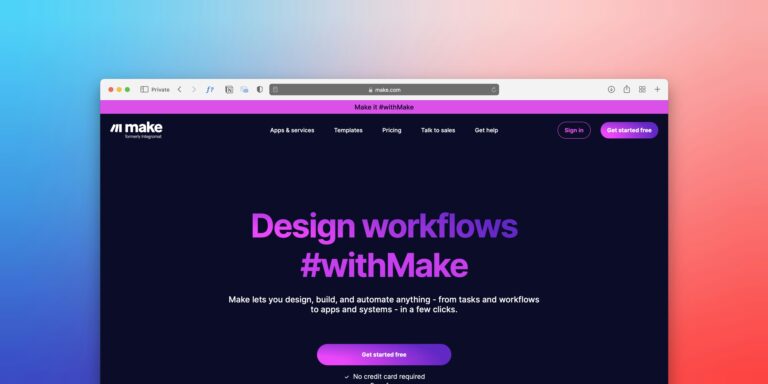

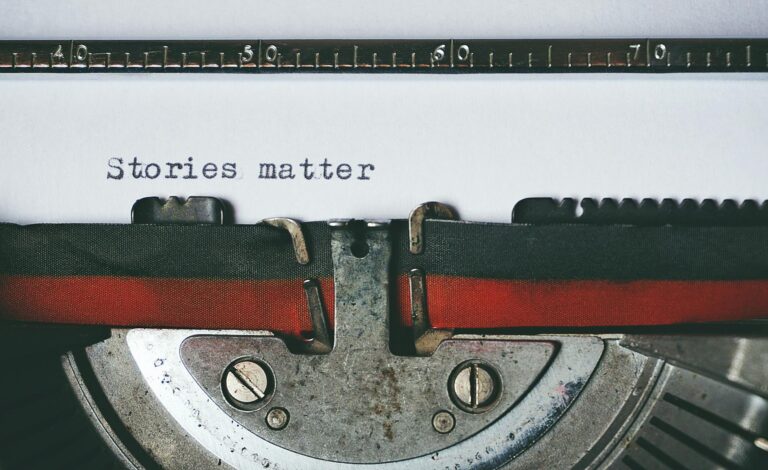


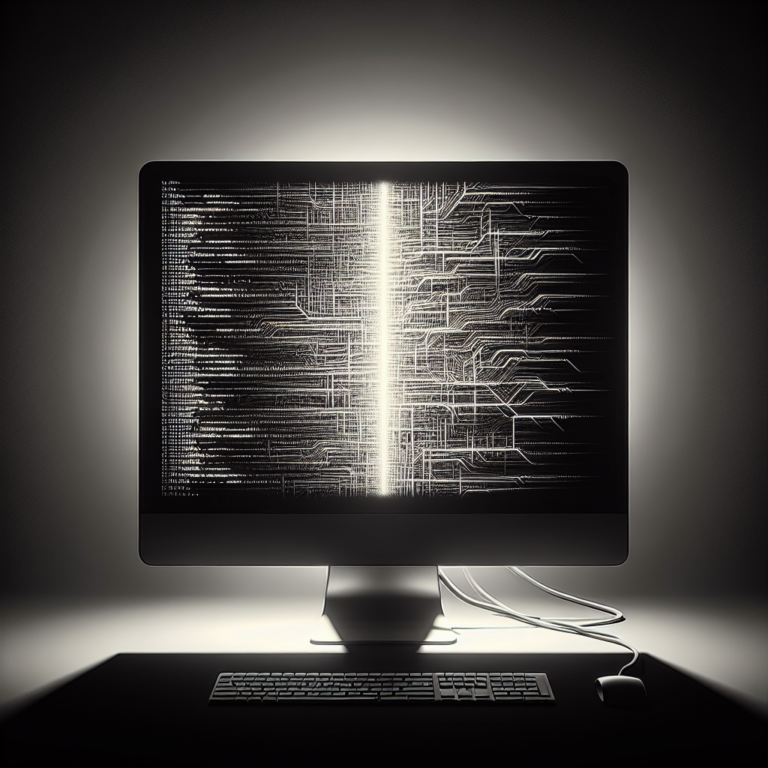
One Comment
Comments are closed.