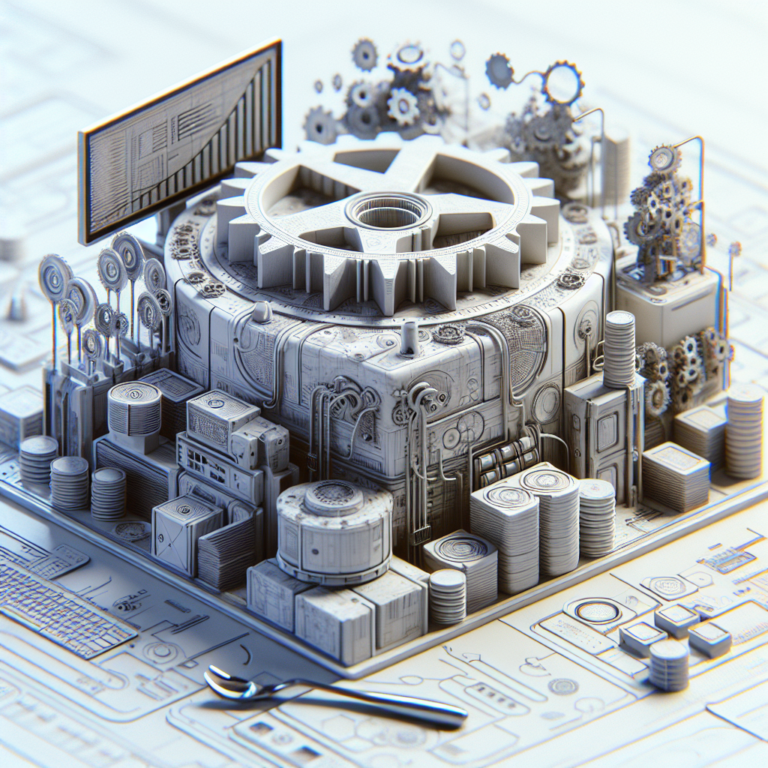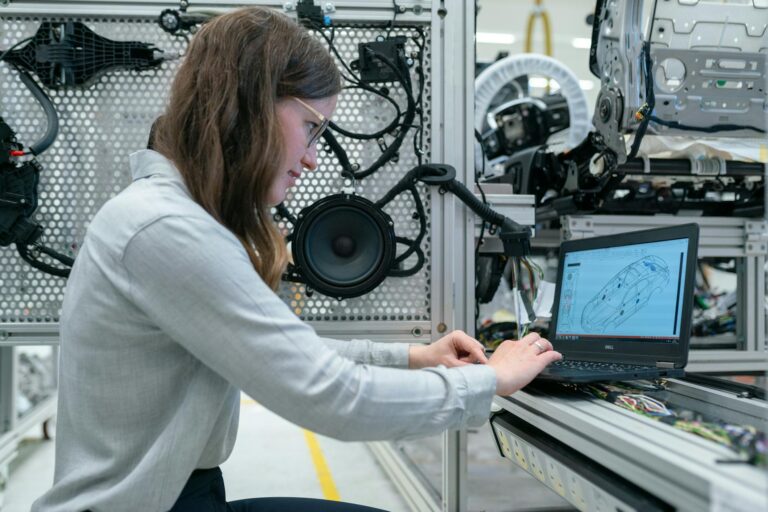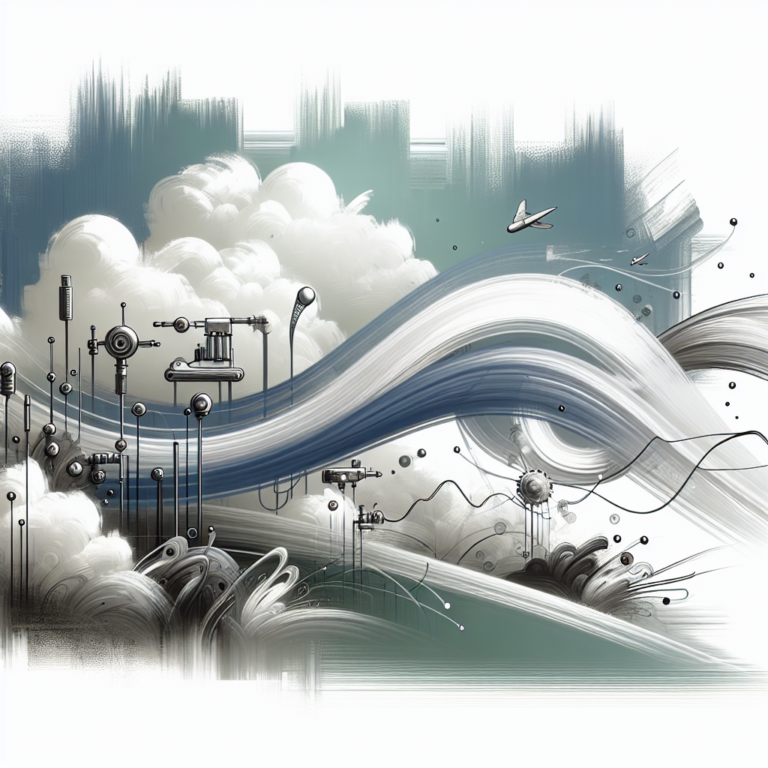Navigate Smarter: Your Guide to No-Code AI Workflows
Understanding No-Code AI Workflows
Kick back and take a load off, because no-code AI workflows are here to revamp how you handle business tasks. They allow you to sync up different AI tools without plunging into the world of programming. Let’s chat about two top ideas: agent-oriented reflection and join-the-party multi-agent collaboration.
Agentic Workflow Reflection
Think of agentic workflows like your personal brainy robot crew, taking charge of decision-making and figuring stuff out. They reflect on what they’ve done, tweak it, fix goofs, and get better at it. It’s like giving your AI a bit of human-like savvy (Multimodal).
Bring this tech into play, and suddenly what was a tricky task turns a whole darn lot easier. Say, you’re whipping up social media posts or drumming up blog topics. Your AI learns from past hiccups and gets sharper, minimizing errors and keeping things relevant with AI writing helpers and AI content creators.
Multi-Agent Collaborative Workflows
Now, imagine grabbing a few more AI folks to work together—it’s like the AI version of a team huddle. Each agent shows off their own skill set, tackling different angles of a problem. It’s the robo-echo of how you’d see people stick their heads together to nail down goals.
Dive into auto-content creation – you could have one agent nose-deep in data, spotting trends, while another brainstorms rad content ideas. This AI buddy-system amps up creativity and turbo-charges efficiency. For more deets, explore automated narrative generation and content automation tools.
With no-code workflows pulling from reflection and teamwork, your small business can run smoother and smarter. These workflow strategies make it easier to see what’s possible with AI content creation, opening doors to new and exciting potential.
Key Players in No-Code Automation
When it comes to sprucing up your business operations without diving into a sea of code, a few no-code automation tools are grabbing everyone’s attention. These champs help you zip through tasks, whether you’re churning out social media updates or dreaming up killer blog topics. Let’s check out these prime contenders making life easier for business folks like you.
Unito’s Two-Way Sync
Unito ain’t your typical workflow tool. It’s known for its snazzy two-way sync magic. Changes you make in one app don’t just sit there—they get mirrored across connected platforms. No more double checking and manual updates. Your data stays shipshape across your digital universe, making sure everything’s organized and consistent without you lifting a pinky.
| What It Does | Why It Rocks |
|---|---|
| Double-Sided Sync | Synchs data forwards and backward between your apps |
| User-Friendly | Perfect for folks allergic to code |
| All-In-One | Links up tons of tools for smoother processes |
Workato’s Rapid Automations
Meet Workato, the Usain Bolt of no-code automation tools. It’s all about speeding things up with smart tech, building automations way quicker than you’d expect. Workato hooks up with over 1,000 apps, securing your precious data along the way. It’s a pro-choice if you’re running a tight ship and want everything humming along efficiently.
| What It Does | Why It Rocks |
|---|---|
| Lightning Speed | Whips up automations at incredible speed |
| Tons of Connections | Pairs with more than 1,000 different apps |
| Solid Security | Shields your data from threats |
Pipefy’s Business Process Automation
Pipefy is a big deal when it comes to automating business operations like welcoming new staff, buying goods, or hiring fresh talent. While it’s not just about connecting apps, this platform lets you boost workflow through Zapier links, making it a tool favored by big shots like Toyota and IBM. It’s ideal for businesses wanting to streamline complex processes without the hassle of learning to code.
| What It Does | Why It Rocks |
|---|---|
| Simplifies Processes | Automates stuff like onboarding and purchasing |
| Plays Well with Others | Uses tools like Zapier for extra goodies |
| Big Brands Love It | Used by industry giants for their automation needs |
Cflow’s Customizable Workflows
Cflow is a creative powerhouse for non-coders with its visual workflow designer. You can build and tweak workflows however you fancy. With different pricing from $7 to $16 per user, this platform offers businesses a wallet-friendly way to make their processes slicker. It’s a good pick for those wanting their workflows personalized just so.
| What It Does | Why It Rocks |
|---|---|
| Visual Maker | Craft workflows minus the techy stuff |
| Totally Flexible | Change things up as much as you like |
| Wallet-Friendly | Pricing ranges reasonably per user |
These slick tools give small business owners like you neat options for automating content tasks. Each has its own standout features for different needs, so you can pick what’s tailor-made for your ambitions. For more cool stuff about AI and content generation, check out our bits on ai content generation and ai writing assistants.
Building Apps with No-Code Tools
Creating apps with no-code tools is like having superpowers for automation and simplifying your daily tasks. We’ll focus on three crucial areas: setting up databases, designing user interfaces, and developing the logic that makes everything tick.
Database Structuring
Getting your database in shape is vital, even when you’re skipping the code. No-code platforms let you set up databases using simple drag-and-drop actions, making it a breeze to decide how your data is handled. Here’s what you should know about piecing together a database:
| Database Structure Elements | Description |
|---|---|
| Tables | Think of them like supercharged spreadsheets, with rows and columns. |
| Fields | Specify what kind of information you’re dealing with, like text or numbers. |
| Relationships | Make connections between tables so data flows smoothly. |
No-code tools help you see your database setup, ensuring you grab all necessary details for your processes. Plus, with AI content creation tools, you can boost data input quality by automating tasks like churning out social posts directly from your data stash.
User Interface Design
Creating a top-notch user interface (UI) is crucial to make your app easy to use and nice on the eyes. No-code platforms come with intuitive features that let you whip up stunning designs without writing a single line of code. With drag-and-drop ease, you can:
- Drop in buttons and text fields
- Slap in some images and videos
- Get forms ready for submissions
A snazzy UI speaks volumes—it keeps users hooked and happy. Focus on crafting an easy-to-navigate design, and your app’s adoption rates will surely climb.
Here’s a basic layout showing essential UI bits:
| Component | Purpose |
|---|---|
| Header | Houses your logo and links for getting around. |
| Sidebar | Offers quick shortcuts to different app sections. |
| Main Content Area | Where the magic happens, featuring your primary content. |
| Footer | Holds extra info and more links. |
With automated content creation tools, you can swiftly fill your UI with data that makes sense, smoothing out the user experience.
App Logic Development
Even if you’re kissing traditional coding goodbye, defining your app’s logic is still key. No-code platforms often have visual programming options to set up workflows and triggers, such as:
- Setting off alerts (like giving a heads up when a new record joins in)
- Laying down conditions (such as showcasing different stuff based on user actions)
- Linking various apps for easy data swaps
These features crank up your app’s power without bogging you down with code. Using platforms focused on automatic content generation, you can sprinkle in AI-driven data, supercharging the logic behind your app.
By hopping on the no-code train for database structuring, UI design, and app logic, you’re setting up effective systems that tick all the boxes for your business needs while using AI to level up content and user interactions.
No-Code AI Tools for Automation
Forget complicated codes; no-code AI tools are shaking things up! They simplify the way you run things by letting you set up fancy AI applications and smooth operations in your business—without the headache of learning to code. So let’s check out some nifty no-code AI tools that can jazz up your tasks and save you from doing the same ol’ boring stuff.
Mailmodo’s Email Marketing Automation
Say goodbye to dull emails with Mailmodo! This gem is a no-code tool all about jazzing up your email marketing. You can whip up interactive campaigns that catch eyes and hold attention. Plus, it operates with an easy peasy drag-and-drop system, meaning you can create cool-as-cucumber emails without being a tech wiz. Get those clicks and conversions rolling!
| Feature | Details |
|---|---|
| No Fuss Design | Simple drag-and-drop email builder |
| Price to Play | Free plan, or fancied-up versions from $300/month |
| Big Perk | Interact with your peeps like never before |
Craving more on easy-breezy content creation? Peek over at our automated content creation guide.
Octoparse for Web Scraping
Got data fever? Octoparse is your new BFF for web scraping! Collect data from websites without needing to crack open a programming book. And if you’re running a tight ship budget-wise, there’s a free plan to get you started. It’s perfect for getting market insights or spying on the competition (in a friendly way, of course).
| Plan | Wallet Impact |
|---|---|
| Freebie | Nada, zip, zero |
| Standard | $75/month |
Wanna supercharge data gathering for your marketing plots? Head over to content automation tools.
Obviously’s Predictive Model Creation
Let Obviously add some oomph to your data! This tool works magic by turning raw numbers into smart ideas. No code needed—just smart features to crank out data insights. You can try it for free and then decide if the $300/month plan is your next move.
| Feature | Juicy Details |
|---|---|
| Predictive Prowess | Raw data into visions |
| Wallet Watch | Free trial then hops to $300/month |
| Best For | Trend-happy marketers |
Digging into AI content creation? Our article on AI content generation is where it’s at!
MonkeyLearn for Sentiment Analysis
Feeling the need to vibe-check your audience? MonkeyLearn’s here to help you feel the room with sentiment analysis. Clean, tag, and see text data, like your customer musings, in no time. Try it free for two weeks, and if you’re into it, plans kick off at $299 a month.
| Feature | Lowdown |
|---|---|
| Mood Mapping | Get the hang of customer chatter |
| Free Trial | Peek for 14 days |
| Price Point | Starts at $299/month |
These tools can seriously up your game in managing and rushing your tasks along. Itchin’ for more AI creation fun? Check out AI content creation software.