Unleashing Productivity: Practical Make.com Automation Use Cases
Simplifying Workflows with Automation
Using automation in your business can really boost efficiency and productivity. Understanding make.com automation use cases can be very beneficial. Getting your head around what automation can do for you helps you nail down those workflow choices.
Understanding Automation in Business
Automation’s all about using tech to do tasks without you lifting a finger. It can sort out processes, cut down on goofs, and give you back your time. In business talk, automation lets you ditch those repetitive jobs, so you can focus on bigger stuff. Whether it’s auto-replying to emails or syncing up customer info, there’s loads of spots where automation shines.
Modern tools like Make.com are a dream for small business folks who want to whip up automated workflows without a hitch. This paves the way for crafting simple Make.com scenarios that make operations smoother than ever.
Benefits of Implementing Automation
What do you get outta automation in your workflows? Plenty! Here’s a rundown of the goodies:
| Benefit | Description |
|---|---|
| Time Savings | Cut down on time-wasting tasks and focus on what really matters for your business. |
| Increased Efficiency | Get things done fast and right every time with automated systems. |
| Cost Reduction | Less manual labor means cutting down on costs and boosting those profits. |
| Error Reduction | Keep mistakes in check with automation for reliable work in areas like data entry. |
| Scalability | Growing your business gets easier when your processes can level up without needing more hands on deck. |
| Enhanced Customer Experience | Quick responses and steady communication lead to happier customers. |
Curious about Make.com? Dive into our article on Make.com workflow automation.
By grasping these perks and the impact of automation on your business, you can start checking out different Make.com automation examples to keep things simple and on track.
Make.com Automation Basics
Introduction to Make.com Platform
Say goodbye to stress—Make.com is your trusty sidekick for supercharging small business operations with automation magic. No tech degree? No problem. Its user-friendly setup lets you whip up workflows like a pro, even if you think “coding” is something only scientists do. With Make.com connecting your favorite apps and services, you can kick those boring tasks to the curb and focus on the big-picture stuff that really matters to your business.
Wanna see how to make it all happen? Check out our detailed guide on make.com workflow automation and start streamlining today.
Key Features for Automation
Make.com is your go-to for taking the hassle out of automating business tasks. Here’s what you get:
| Feature | Description |
|---|---|
| Visual Workflow Designer | Drag, drop, and voila! Create smooth workflows without needing to break a sweat. |
| Multi-Step Automation | Craft complex action sequences that span several apps—like an epic journey but for data. |
| Integration Capabilities | Connect to a ton of popular apps, opening up big possibilities for automation. |
| Real-Time Data Sync | Make sure your info is updated instantly across platforms—no more data lag! |
| Conditional Logic | Design workflows that react differently based on triggers and criteria. It’s like having a choose-your-own-adventure for your business processes. |
| Error Handling | Get those glitches sorted automatically, so your operations run like clockwork. |
With these nifty features, you can work wonders for your business, crafting automation that fits your needs like a glove. Dive into our make.com automation examples for some real-life use cases that’ll inspire you to boost your biz’s efficiency.
Using Make.com lets you build smart strategies for automation that keep your focus on the north star: smashing those business goals.
Practical Use Cases for Small Businesses
Automation is like having a superpower that turbocharges workflows and makes small businesses zoom along smoothly. By jumping onto the Make.com platform, you can tweak automation to fit what your business needs right now. Let’s talk about areas where this magic can make your processes zing and life a little easier.
Automating Customer Onboarding Processes
Getting new customers comfy and up to speed is everything for a business. Imagine a world where this happens all on its own. By automating onboarding, newbies get all the info they need right when they need it – and you don’t have to lift a finger.
| Key Steps in Automated Onboarding | Automation Examples |
|---|---|
| Collecting customer information | Easy — set up a form that shoots info straight to your CRM. |
| Sending welcome emails | Welcome emails can fly out on their own whenever a new customer joins. |
| Guiding through setup | Send out how-tos or video links without even thinking about it. |
Turning these tasks over to automation is a game-changer – customers stay happy, and you can spend your time on something more fun than data entry. Curious about more ways to make life easy? Check out our automation scenarios using Make.com.
Streamlining Inventory Management
Keeping track of inventory feels like trying to control a runaway train. But with some smart automation, you can keep things running smoothly and leave the chaos behind.
| Inventory Management Tasks | Automation Options |
|---|---|
| Updating stock levels | Let automation handle stock updates every time something sells. |
| Low stock alerts | Get a little nudge when stuff is flying off the shelves too fast. |
| Supplier orders | Set up auto reorders so when you’re low, new stock’s already on its way. |
Nailing these automations means spending less time worried about supply and more time doing what you love. Check out more tricks in our simple Make.com scenarios for inventory automation.
Enhancing Email Marketing Campaigns
Email marketing is like shouting about your business but with style. Automation can turn your campaigns into an unstoppable buzz machine — keeping folks in the loop with no sweat off your brow.
| Email Marketing Strategies | Automation Techniques |
|---|---|
| List segmentation | Automatically sort customers into lists based on what they dig or their actions. |
| Campaign scheduling | Let automation fire off emails for special days, sales, or newsletters. |
| Tracking engagement | Follow up with the folks interested, based on how they play with your emails. |
With these automated tricks, you can keep the conversation rolling and make sure your emails pack a punch. For more pro tips on making your campaigns hum, swing by our article on make.com automation examples.
Using these automation tips can seriously boost your small business, giving you more time to breathe and your customers more reasons to love you. Make.com gives you endless ways to tweak and perfect workflows to fit your vibe.
Boosting Productivity with Automation
Automation isn’t just a buzzword; it’s a reality that can seriously pump up your productivity by cutting out repetitive tasks and letting you get down to the real meat of your business. Learning how to tweak workflows and blend automation into what you’re already doing has big payoffs, especially when you’re using tools like Make.com.
Customizing Workflows to Fit Your Business Needs
With Make.com, you can craft workflows that are almost like a custom-tailored suit for your business. Each part of your automation process can be adjusted to reflect how you work best. This involves setting up what kicks things off, what happens automatically next, and what pings you need along the way.
Check out this quick guide to common tweaks you can make with Make.com:
| Customization Option | Description |
|---|---|
| Triggers | These are your starting points – like when a fresh lead pops up or a purchase is finalized. |
| Actions | Stuff that happens on its own, like firing off an email or logging data. |
| Conditions | Rules that say if some actions should go ahead or not, based on certain cues. |
| Filters | Ways to zero in on just the stuff you need from all the data noise. |
By tweaking these, you’ll set up killer workflows that match your business vibe. For more tips on building top-notch workflows, don’t miss our piece on simple make.com workflow ideas.
Integrating Automation with Existing Systems
Plugging Make.com into your current systems is where the magic really happens. When all your tools talk to each other, it’s like having your data dance together, cutting down manual input. It’s got the chops to mesh well with whatever you’re already using—be it CRM tools, email apps, or project buddies.
Perk up your workflow integration with these methods:
| Integration Method | Benefits |
|---|---|
| API Connections | Swap data in real-time so you’re always up-to-date. |
| Webhooks | Let your systems chat and update you on-the-fly as things happen. |
| Third-Party Integrations | Hook into popular apps for a no-sweat setup. |
| Data Syncing | Keep everything singing from the same song sheet, preventing any messy overlaps. |
By weaving automation into what you’ve got going, you unlock all sorts of efficiencies. It’s like having a backstage crew making sure the show runs smoothly, so you can focus on the bigger picture. For various integration tricks, check out our article on make.com workflow automation.
Setting up smart workflows and letting everything play nicely together with Make.com makes for a slick operation. You’re not just saving time; you’re powering up your productivity. To see some practical cases, head over to our make.com automation examples.
Monitoring and Optimization
When it comes to automation—especially with something like Make.com—keeping an eye on and tweaking your automated processes is crucial. It’s all about squeezing the most juice out of your workflows and keeping things running smooth.
Tracking Automation Performance
Getting your automation to hit the mark means you gotta’ track how it’s doing. Keep an eye on stuff like completion rates or time saved. Key performance indicators (KPIs) give you the lowdown on whether your make.com automation examples are killing it.
Here’s the stuff you’ll want to watch:
| Metric | What’s It All About |
|---|---|
| Completion Rate | How many of those automated tasks are getting to the finish line. |
| Time Saved | The hours you’ve clawed back by letting robots do the work. |
| Error Rate | How often you hit a speed bump with errors in your automations. |
| User Satisfaction | What the folks using the system are talking about. |
Keeping tabs on these numbers shows you where you might need to tighten some screws. Using a fancy dashboard makes this a piece of cake, letting you see trends and adjust on-the-fly.
Fine-Tuning Automated Processes for Efficiency
Once you’ve got the numbers, it’s time to roll up those sleeves and fine-tune. Here’s how you can tweak for better performance:
-
Check Your Triggers: Make sure the stuff that kicks off your automations is still on the ball. Fix what’s outdated to avoid hiccups.
-
Rejig Task Order: Look at the sequence of tasks. A bit of rearranging might just make things fly.
-
Cut Out The Fluff: See if there’s any dead weight steps in there. Less is more when it comes to efficiency.
-
Test and Tweak: After changes, keep an eye on what’s happening. You’ll know if things are getting better or not.
-
Get Folks’ Thoughts: Ask your crew using the automation to spill their thoughts. They’ll have the inside scoop on what’s working and what’s not.
These tactics keep your automations in tip-top shape. Want more to chew on? Peek at our simple make.com workflow ideas. By staying on top of your workflows and always sharpening them up, you’re setting yourself up for slick operations and major gains in productivity.


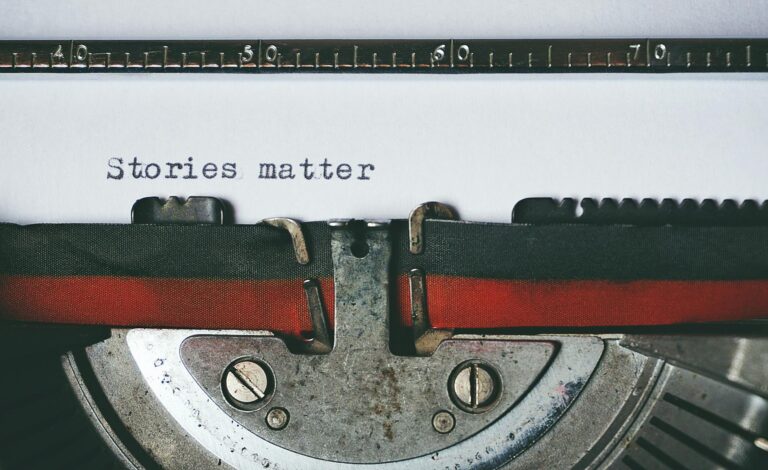



One Comment
Comments are closed.