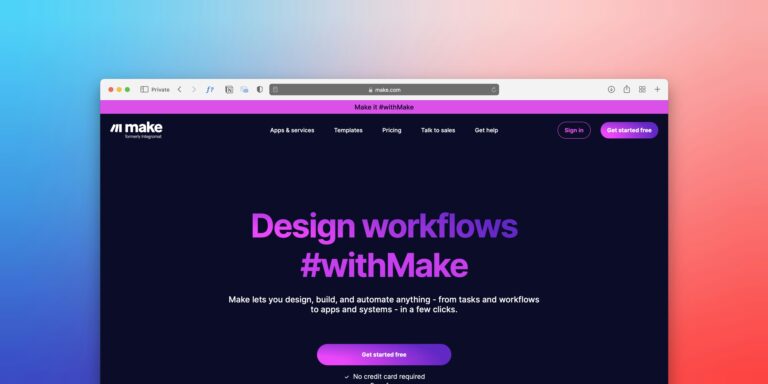Explore Automation Scenarios with Make.com

Introduction to Workflow Automation
What is Workflow Automation?
Let’s talk about workflow automation. It’s like giving your business a turbo boost with technology to handle those boring, repetitive tasks. Imagine not having to send the same email 100 times or update endless database entries manually. That’s where automation steps in. With tools like Make.com, you can whip up a sequence of actions that take care of business without you lifting a finger. When considering automation scenarios using Make.com, it’s about making life easier and your work-life way more efficient.
Benefits of Automating Workflows
Automation isn’t just about being fancy; it’s practical for your small biz. Check out some sweet perks you get:
| Benefit | Description |
|---|---|
| Work faster | Automation cuts the time you spend on tedious stuff, giving you more hours to focus on business game-changers. |
| Save cash | Less time spent on mind-numbing tasks means fewer labor costs, making everyone’s wallet a bit fatter. |
| No whoopsies | Fewer human errors mean tasks get done right every time, keeping things running smoothly and accurately. |
| Team love | With tools talking to each other, your team’s communication levels up, plus you get instant updates. Keep them in the loop with real-time updates. |
| Grow happy | As your biz booms, automation can handle more without you having to sweat over a complete overhaul. |
Now that you’ve got the lowdown on workflow automation, you’re set to roll out some nifty simple Make.com scenarios to jazz up your operations. Dive into how Make.com workflow automation can tailor solutions to fit your biz like a glove. Curious about what others have cooked up? Check out our make.com automation examples to see sweet stories of success.
Getting Started with Make.com
Overview of Make.com
Make.com is like your trusty sidekick if you’re a small business owner wanting to turbocharge your workflow without sweating the details. It hooks up your apps and services, smoothing operations and boosting productivity like a pro. With Make.com, crafting automation that fits your style is no sweat.
It’s friendly with a whole bunch of apps so you can keep using your old favorites without a hitch. Be it emails, CRM, or project tools, Make.com’s got your back to make things run smooth as butter. Curious about the magic wand that is Make.com? Check out our piece on make.com workflow automation for more sparkly details.
How Make.com Simplifies Automation
Make.com makes handling workflows like a breeze with its user-friendly interface; you don’t need to be a tech wizard to figure it out. Just drag-and-drop and voila – automation with zero hassle. Spend less time tangled in tech stuff so you can get on with what matters: growing your biz.
They also have these pre-made automation sets, which means you’re not starting from scratch. These templates fit all sorts of needs to get your workflows zipping along. Some handy picks are:
| Automation Scenario | What It Does |
|---|---|
| Handling Customer Questions | Perks up the customer help scene |
| Auto-Scheduling Appointments | Cuts down on scheduling jumble |
| Smoothing Out Order Processes | Makes order handling a walk in the park |
By harnessing Make.com, you’re slashing time-sucking manual tasks, squashing errors, and freeing your team to focus on the big stuff. Our treasure trove of make.com automation examples shows you how others rode this train to success.
On top of that, Make.com has an easy eye on your flow. Track how things are rolling and tweak as you see fit – keeping everything tip-top. Get your first automated adventure on the go with our make.com automation projects guide.
Make.com packs a punch in enhancing your workflow through rock-solid automation, letting you zero in on what really counts. Peek at our handy list of simple make.com workflow ideas if you’re itching to get started today.
Automation Scenarios with Make.com
Let’s chat about how Make.com can sprinkle a bit of magic dust on your small biz processes. Here are three snazzy ways to shave off some hours from your workweek and boost those smooth operations everyone dreams about.
Scenario 1: Streamlining Customer Inquiries
Tired of juggling customer questions? Make.com can help speed things up and keep your customers grinning. It grabs those inquiries from email, social media, or your webpage, making them easy to handle.
Think of it like this:
- Trigger: Someone pops a question through email or a contact form.
- Action: This info gets snugly tucked into your customer relationship management (CRM) system.
- Notification: Your team gets a heads-up so they can jump on it.
You’ll dodge the hassle of entering data manually and ensure every query gets a look-see. It’s like gaining an extra hour each day.
| Step | Time Saved (per day) |
|---|---|
| Logging inquiries | 30 minutes |
| Sending notifications | 15 minutes |
| Following up with customers | 15 minutes |
Scenario 2: Automated Appointment Scheduling
Ditch the endless email loops with automated appointment scheduling. Sync Make.com with your calendar tool and manage bookings like a pro.
Here’s the game plan:
- Trigger: Someone wants a meet-up through your site or email.
- Action: The system peeks at your calendar for open slots.
- Booking Confirmation: An appointment gets booked, and the customer gets a nifty confirmation email.
With this, your appointment handling becomes a breeze, saving you hours each week.
| Action | Time Saved (per week) |
|---|---|
| Scheduling appointments | 2 hours |
| Sending confirmations | 1 hour |
| Managing calendar | 1 hour |
Scenario 3: Simplifying Order Processing
Order processing can be tricky, but Make.com’s got your back. Automate your order tasks to cut mistakes and speed things up.
Here’s the lowdown:
- Trigger: A customer makes an order on your site.
- Action: Your inventory and fulfillment squad get the details pronto.
- Notification: Customers receive confirmation of their order and updates on shipping.
This not only ramps up the accuracy of orders but also shortens the time it takes to get stuff to your customers, making them oh-so-happy.
| Step | Time Saved (per order) |
|---|---|
| Processing order | 10 minutes |
| Sending confirmation | 5 minutes |
| Updating inventory | 5 minutes |
Dive into these simple Make.com scenarios and give your workflow a makeover. Check out more Make.com automation ideas to snag those that fit your biz like a glove. And if you’re keen on diving deeper, our make.com workflow guide has all the juicy details.
Setting Up Automation on Make.com
Ready to boost your business ops without breaking a sweat? Buckle up, as we walk you through creating and twisting automation scenarios using Make.com. It’s easier than you’d think!
Step-by-Step Guide to Creating Automations
Rolling out automations on Make.com is a piece of cake if you follow these steps:
Sign Up or Log In: New to Make.com? Just set up an account. Already in the loop? Just log in.
Create a New Scenario:
- Head over to your Dashboard.
- Hit the button that says “Create a new scenario.”
- Select Modules:
- Pick the apps and services you want to mash together.
- Hunt for those modules in the apps directory.
- Configure Modules:
- Dive into each module to set what actions pop and what triggers ’em.
- Nail down the settings that each module requires.
- Connect Modules:
- Like building blocks, drag ‘n drop to link up the modules.
- Double-check that the info moves like a well-oiled machine.
- Test the Scenario:
- Give it a run, watch for hiccups.
- Tweak it till it dances just right.
- Save and Activate the Scenario:
- Happy with it? Save it.
- Fire it up to kickstart your automation.
For the nitty-gritty on automating workflows, swing by our article on make.com workflow automation.
Customizing Automations for Your Business
Adding a personal touch to your automations means tailored success. Here’s how to make them fit like a glove for your biz:
Adjust Trigger Conditions:
Personalize when your workflow kicks off. Play with conditions based on certain days or happenings.Use Variables:
Toss in variables to keep up with data changes. Flexibility’s your friend with these.Add Filters:
Slip in filters so workflows fire up only in the right moments. Keep things relevant.Integrate Additional Tools:
Enhance the game by linking even more of your fave tools. It’s all about harmony.Set Notifications:
Let yourself know when something important’s happening, or when it goes awry. Stay in the loop.
| Customization Aspect | Description |
|---|---|
| Trigger Conditions | Fine-tune kickoff times. |
| Variables | Handle changing data inputs smoothly. |
| Filters | Decide when triggers play out. |
| Integrate Tools | Link more apps for better teamwork. |
| Notifications | Keep tabs on what’s happening. |
Get some fresh ideas from our article on simple make.com workflow ideas. Following these tips, and sprinkling in customization, your automations can click right into place for your small biz. Explore more make.com automation examples to enhance your automation skills even further.
Maximizing Efficiency with Automation
Chances are you’re looking to get the most out of automation with Make.com. To really make the magic happen, you’ll need to keep an eye on what you’ve set up and tweak things as needed. Toss a few automation scenarios together, and you’ll be patting yourself on the back for a job well done.
Monitoring and Adjusting Automations
It’s like checking the oil in your car—monitor those automations regularly. Make sure they’re purring like a kitten and not making clunky sounds. Check out these key pointers to see how things are rolling:
| Metric | Whatcha Checking |
|---|---|
| Completion Rate | The “Did it work?” score for your tasks. |
| Error Rate | How often things went south. |
| Execution Time | How long the job takes from start to finish. |
| User Feedback | The gossip from folks using your setup. |
Stay ahead of the game by setting up alerts for your dramas—errors or failings. Keep tuning your workflows till they’re smoother than grandma’s gravy. For more pro tips, take a gander at our article on make.com automation examples.
Integrating Multiple Automation Scenarios
Mixing up different automation scenarios? Now, that’s where it gets really interesting. You can link those workflows like puzzle pieces, making everything click just right. Here’s how you can start:
Sales and Marketing Best Buds: Tie your CRM system and email tools at the hip so when a new lead pops up, they’re automatically on your marketing hit list.
Customer Help Meets Inventory: Hook your support tickets to inventory data. Then, when folks ask, “Do you have this in stock?” you’re not left saying, “Uhhh…”
Finance and Accounting: Besties Forever: Let your sales data nudge its way into accounting without all that annoying data entry, cutting down on errors and headaches.
Mixing and matching these automations can free up loads of time and keep everything you got going in sync. For more mind-blowing ideas, check out our guide on make.com workflow automation tutorial.
When you put in the effort to keep automations in check and make them work together, your business runs like a well-oiled machine, leaving you more time to impress customers and focus on growing. Get more tips and ready your skill set with streamline workflows with make.com for even better productivity.